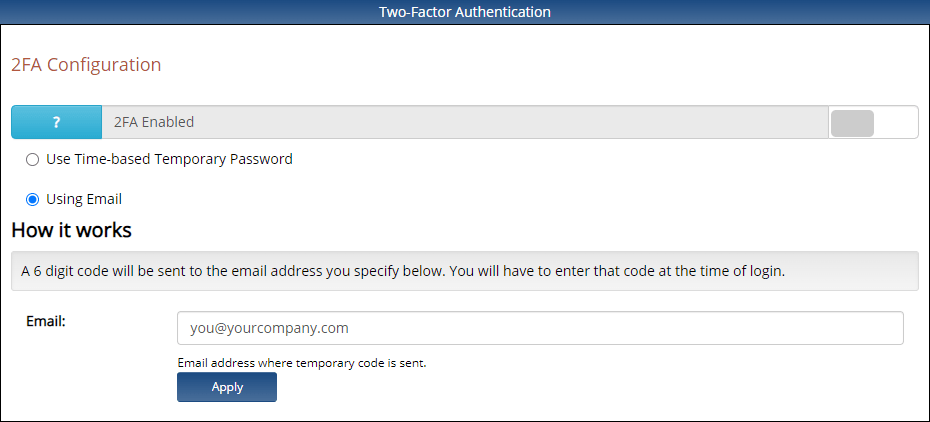Two-Factor Authentication
For an added level of login security, as well as user ID and password, Mailgate supports two-factor authentication (2FA), also known as multi-factor authentication (MFA), which you can enable for your own account. Two types of authentication are available:
- Email: a six-digit code is sent to your email address or a different specified email address of your choice.
- Temporary One-Time Passcode (TOTP): a six-digit code is displayed on a mobile device. This code changes every 30 seconds. You will need an app on your mobile device that supports TOTP, such as Google Authenticator, Microsoft Authenticator, Duo or others.
To enable 2FA, click Two-Factor Authentication under the Home menu to view the following form, which should be self-explanatory.
Needless to say, but before you enable 2FA, you must have access to a TOTP app or the mailbox of the email address.