Products – Print Details
Purpose:
To list products on file. Print documents and reports only when absolutely necessary – useful to view whenever a product or service is created.
Processing:
On the main menu click Products > Product File List, or Report Control button – Products Page – Product File List button to open form.
Select printer – see Printing Reports.
Populate form as required – see Product File List form.
Click OK to print/display/export to selected file type.
Close form.
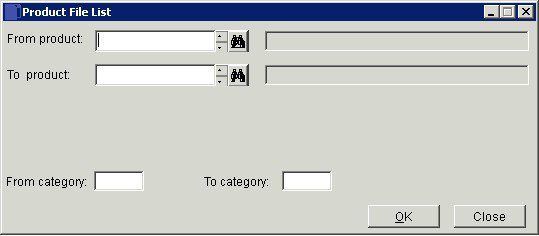
Select a range of Products and/or Categories to report on.
Leave all blank to report on all.
Click on OK to print or export the report or Close to abandon.
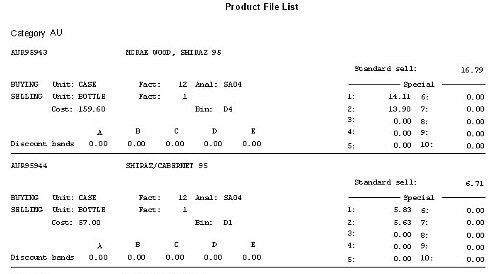

0 Comments