Stock – Create And Edit Locations
Purpose:
The Stock Control module links seamlessly with the Sales Order Processing and Purchase Order Processing modules to maintain a virtual model of Inventory which is updated in real time as transactions are processed. The system uses Locations to model specific Warehouses, Branches or Departments.
Preparation:
For first time use only; On the main menu click View > Parameters > Stock > General page > Use Multi Location Stock Field; Click Yes from drop down – see Stock Control Parameters – General Page.
For first time use only; On the main menu click View > Parameters > Stock > General page > then enter code for Default Location – see Stock Control Parameters – General Page.
Processing:
On the main menu click Stock > Maintenance > Locations to open form.
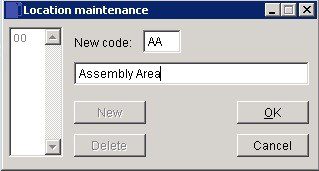
To add a New Location: Click New button to open form. Enter new Location Code and Description as required.
To amend the description of an existing location: click on required code and then click OK. Amend description as required then click OK to save changes.
To Delete a Location: Select location code. Click Delete button. Deletion will be prohibited if location is in use. Open Message Box and click Yes to delete record, No to return to form.

0 Comments