Post Sales Payment (Refund)
Purpose:
To post customer bank payments and allocate against invoices and credit notes or overpayment.
Processing:
Click on Customer > Payment/Refund.
Opens the Select Customer form – see Edit Customer to view form.
Select the customer from the dropdown box or the cloud link list.
The Customer Payment/Refund form opens –
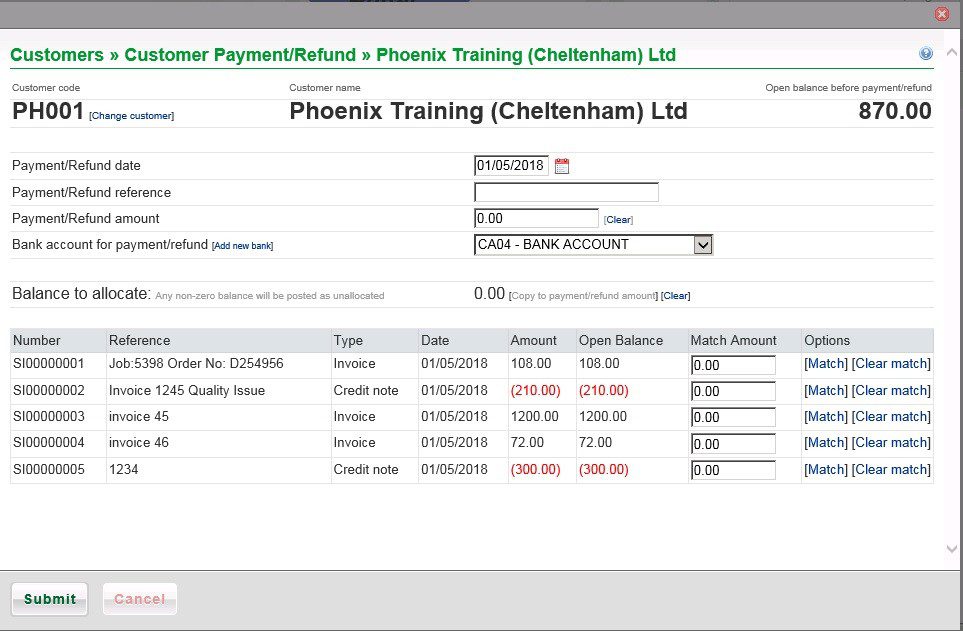
Enter Payment date – see Datepicker.
Enter Reference – cheque number or statement payment reference.
Enter Payment amount and select Bank account.
Match invoices and credit notes cleared by payment – click on match on each relevant line – use Clear match if you make an error. Enter the amount in the match amount column if the invoice is short paid. Match to receipt if appropriate -overpayment or duplicate payment.
Continue until Balance to allocate is nil or a figure that can’t be allocated – e.g an overpayment. If account has no transactions then the total amount is unallocated – i.e. no matches are made and all that needs to be done is to click on Submit.
When matching done, click on Submit to post cash to the ledgers.

0 Comments