File Menu – Change Or Choose Company
Purpose: To select the company you wish to use when first opening the software OR to change to another company after finishing processing in one without having to exit the software.
Preparation: Set password for each company as required – see Set Up Your Company.
Processing: Either:
On the main menu click File > Change Company, or;
Click Choose Company button to open form – see Control Buttons.
Click on required company to select from displayed list – see Choose Company form below.
At the prompt enter the company password.
Press Return or click OK.
Start working in the selected company.
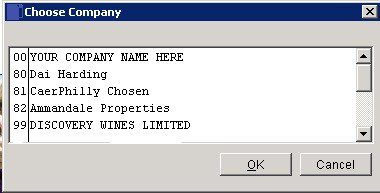

0 Comments