Stock – Matrix Maintenance
Purpose:
Use this to set customer specific prices and control the margins made on selling particular products to specific customers.
Once this functionality has been activated, users can amend this information in real time, whilst selling a particular product to a particular customer.
For example, using this function will allow a telesales adviser to meet/beat competitor prices. The adviser can enter the proposed price on a sales order and immediately see the percentage margin this price will generate. This gives users a powerful tool to be used in transaction processing – see Use Price Matrices.
Preparation:
For first time use only; On the main menu click View > Parameters > Stock Control > General Form > Use Price Matrix = Yes
For first time use only; On the main menu click View > Parameters > Stock Control > General Form > Cost for Margin Calculations = Last or Standard or Average
As required; On the main menu click; View > Parameters > Stock Control > General Form > Use Line Discounts with Matrix Prices = Yes or No
Processing:
On the main menu click Stock > Price Matrix > Matrix Maintenance.
Select the Customer and Product required then click OK to activate input fields.
Complete the form – see Stock Control – Price Matrix Maintenance form – below. Overwrite existing data to edit. Be aware of whether the prices are inclusive or exclusive of VAT (as per Stock Parameters)
Click OK to update records and close form.
Reporting:
Run Matrix Listing for customer and product required – see Stock Control – Matrix Listing.
Filing:
File hard copy of report in a secure location, with any supporting documents.
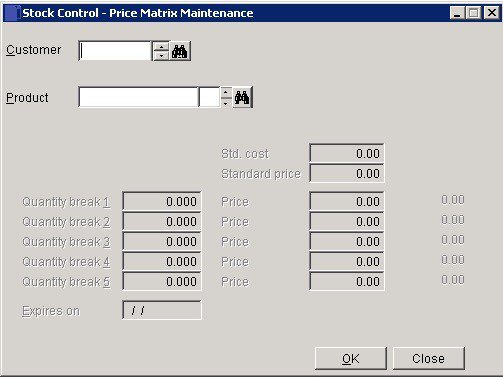
Select Customer & Product – Std Cost and Standard Price will be displayed.
Quantity Break 1-5: Quantities to be sold to achieve special prices. Lowest quantity first.
Prices: Enter prices to correspond with quantity breaks.
Expires on: Enter the date on which you wish the chosen price matrix to expire – the date will refer to the operating system (i.e. PC) date and not the accounting date. When the date is reached, the chosen price matrix will be cleared the first time the software is run by any user on or after that date. If the date is not known or there is no planned expiry leave the field blank.
Click OK to accept or Close to abandon.

0 Comments