POP – Uninvoiced Stock – Detailed Report
Purpose:
Use this to prepare an accrual for GRNI (Goods Received Not Invoiced). The report shows, for each nominal account, the Product, Order Number, Quantity and Total Cost of all goods received which have not been invoiced.
Processing:
On the main menu click Orders > Supplier > Reports > Uninvoiced Stock Analysis; or: Report Button >P.O.P Page – click Uninvoiced Stock Analysis to open form.
Select printer – see Printing Reports.
Click OK to confirm selection and print report.
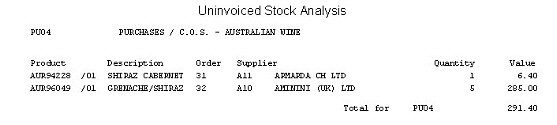
Filing:
File with month end working papers. Auditors may require an additional copy at year end.

0 Comments