Database Cleardown Options
Purpose: Allows you to delete all transactions plus options to delete customers, suppliers, products and services definitions and reset transaction numbering and parameters. Password confirmation is required.
The form to reconfigure the database options is accessed by clicking on the Database cleardown options title-( hyperlink) – Configuration > Reset Data
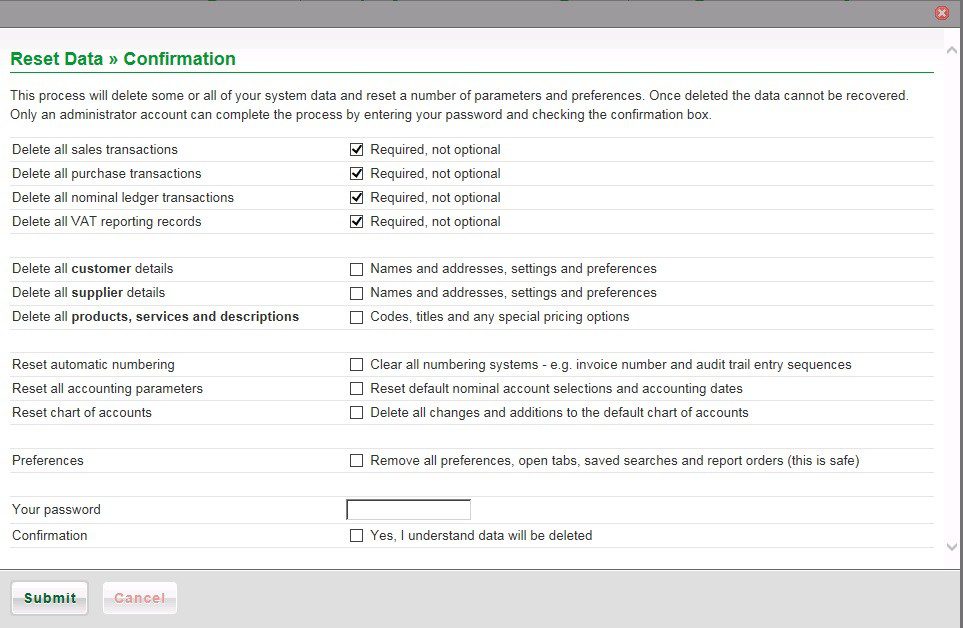
To be used with extreme care – should only be used if you have a good reason to do so and all necessary reports have been
printed. If in doubt consult your accountant or Prelude dealer.

0 Comments