Customer Menu – Overview
This section covers the setting up, amending and deletion of customers. It also covers the transactions carried out with these customers i.e. your Sales Ledger.
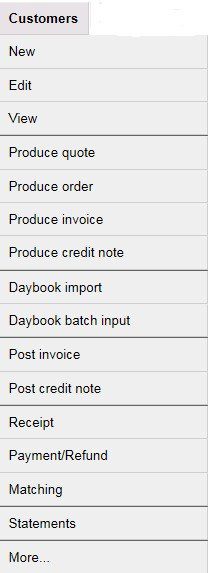
Click on Customers on the title bar to see the Customers’ Overview page or on More…. at the bottom of the menu.
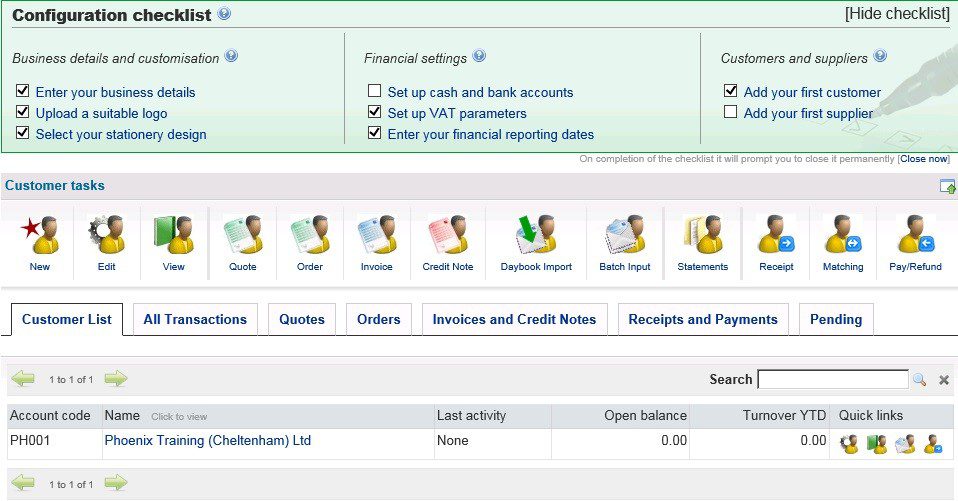
To find a particular customer enter a few characters of the account code into the search box – a selection will then appear for you to choose from.
This page details all of the transactions and documents relating to your customer – more details are given in the next article.
Notice the Quick links – hover your mouse over them to see what they do – click on them to be transferred to the page.
Select the customer from the list to open up the customer’s details –
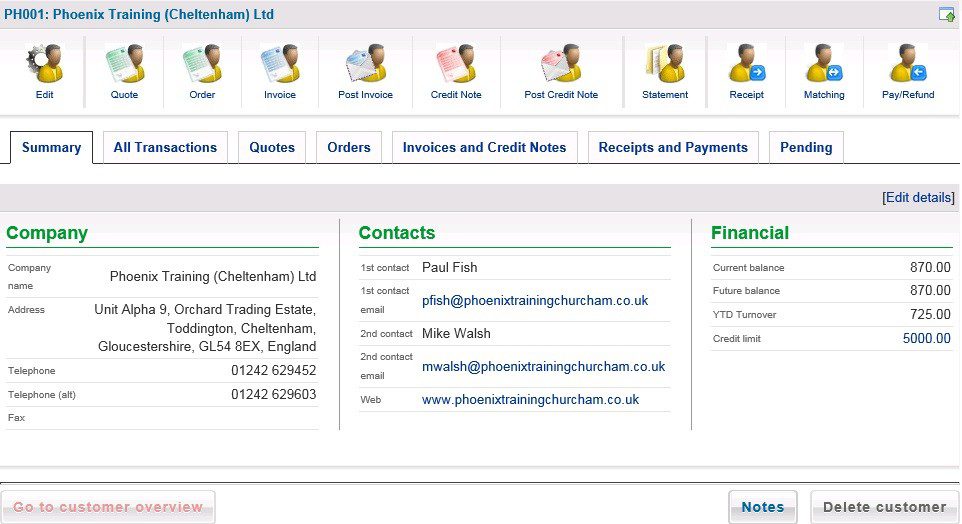
From here you can find all the information you need on the customer and his transactions – you can also email him from this page.
Note hyperlinks in blue – see Drill Downs.

0 Comments