Purchase Ledger – Update Register And Post Invoices And Credit Notes
Purpose:
Use once supplier invoices and/or credit notes have been authorised.
Processing:
On the main menu click Ledgers > Purchase Ledger > Invoice Register > Update to open form – see Purchase Ledger Register Update form – below
Mark the Items you wish to post.
Click OK to accept and update records.
Balancing/Reconciliation:
Copy supplier documents (if required) & distribute to relevant managers to authorise and return.
Print/display a list of Items periodically to enable you to chase those outstanding – see List Purchase Register Items.
Filing:
Note the system-generated PI number on the supplier invoices and file in this order.
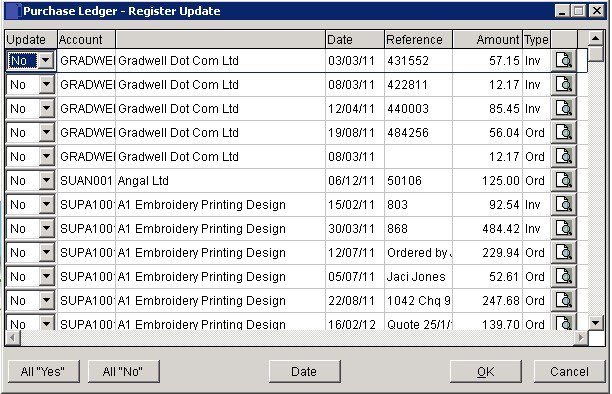
Update: Use right hand scroll bar to find records to update, select Yes in Update column for all items to be updated.
Date: button toggles between received date and transaction date – select which you wish to show on the ledger.
Click OK to post updated records to the ledger or click Cancel to ignore changes.

0 Comments