Cash Book – Add More Bank Accounts
Purpose:
As a default, the system uses one specified Nominal Ledger Code for recording receipts and payments to a bank account.
This code can be found in Prelude Desktop in Nominal & Cash Book – Control Accounts page in the parameters. Many businesses, however will have more than one bank account – for Deposits, Reserves and Foreign Currency accounts. For these you will need to create additional accounts in the nominal ledger.
Preparation:
Create a nominal ledger code for each additional bank account – see Add & Edit Nominal Accounts
Processing:
On the main menu click View > Parameters > Nominal & Cash Book to open form – see Nominal & Cash Book – General Page
click ‘Control Accounts’ tab.
click More to open form – see Additional Bank Accounts form below.
Click Add and select nominal code from drop-down box now displayed.
Click OK to update list of accounts and close drop-down box.
Click OK to accept and update records.
Filing:
Keep a note (in a Change Log, for example) of the date on which a bank account is added or deleted and why this took place.
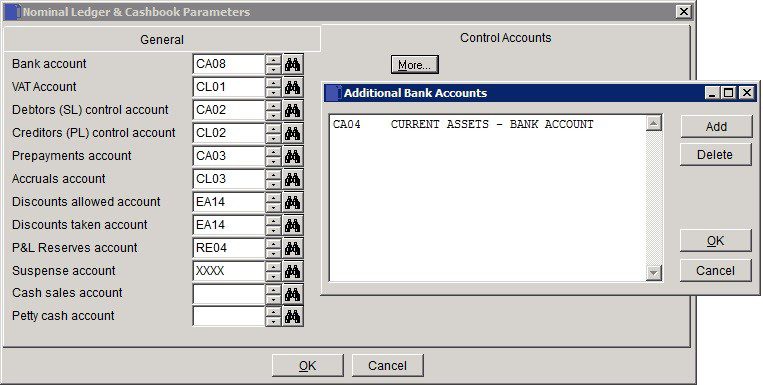

0 Comments