Sales Ledger – Adflex Transaction And Exceptions Reports
Purpose:
Run periodically and as required:
Transaction Listing reports all sales transactions successfully processed via the Adflex Payment Gateway.
Exceptions Listing reports all sales transactions and sales order authorisations that failed to process via the Adflex Payment Gateway.
Processing:
Either: On the main menu click Daybooks > Sales Daybook > Adflex Transaction/Exceptions Listing, or:click Report control button > Daybooks Page > Adflex Transaction/Exceptions Listing button – see Control Buttons.
Select required options on form.
Click OK to select output – see Printing Reports.
Click OK to print/display/export to selected file type.
Close form.
Balancing/Reconciliation:
Periodically reconcile Credit Card Sales Transactions Listing to statements from your merchant account provider and investigate and resolve any differences. This may also be performed with a Bank Reconciliation if you have configured the Adflex Parameters as recommended.
Filing:
File copy of Daybook Listing for today’s input with copy invoices.
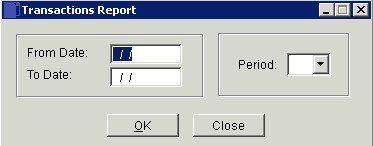
Print a range of items using Posted dates.
Either: Manual entry formatted as DD/MM/YY. Type over the parts of the date you wish to change – the system will skip over the “/” part itself. If the date you enter is invalid; the cursor will return to the start of the date and await a valid entry, or; click on the field to highlight data – white on a blue background – then Right Click to open the Calendar Menu – see Dates and Calendar; OR select a period or YTD to report on.
Click OK to print or export or Close to abandon.
Exception report form is identical to the Transaction report above.
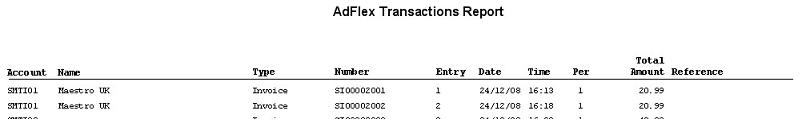
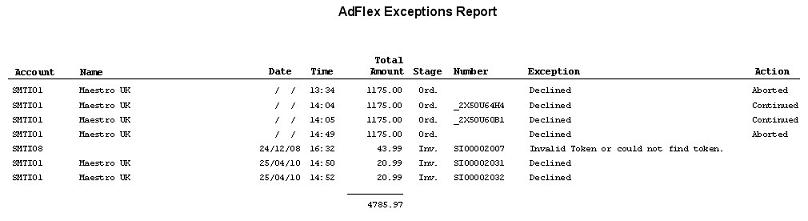

0 Comments