Stock – Global Price And Cost Changes
Purpose:
The system includes a powerful management tool that calculates the effect of a proposed Selling Price or Cost change without updating the stock file – a “what-if” analysis. You can then update the stock file with updated Cost and Selling Prices.
The Selling Price of a number of pre-selected items can be changed by a fixed percentage or fixed monetary value at one time. A report is produced, which can then be used to:
– Review the effect of any proposed price changes on stock items.
– Revalue stocks when standard costs change.
The process uses the same form for both selling prices and costs.
Preparation:
Ensure all other users are off the system
Ensure you have a recent backup copy of your data – see Back Up Company Data.
Print a list of the existing products or services – see List Stock File Records.
Print a price list – see Print Price Lists.
Processing:
Either: On the main menu click Stock > Global Price Change, or; Stock > Global Cost Change to open form.
Complete the form – see below.
Balancing/Reconciliation:
Ensure the balance on nominal ledger stock accounts equals the stock value after update. Ensure valuation adjustments are correctly recorded in the nominal ledger.
Filing:
Sign and date report and file in a secure location with print made prior to update.
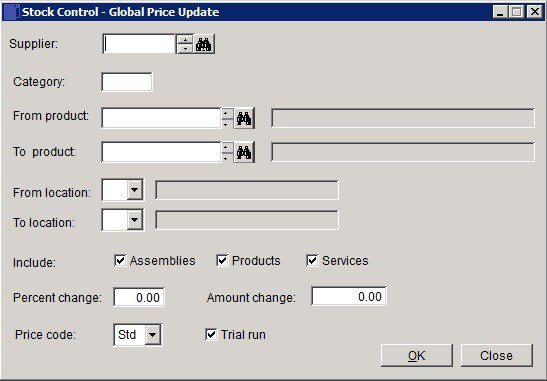
- Input product category to be updated.
- Input positive or negative percentage by which prices or costs will be changed, or –
- Positive or negative monetary value (GBP) that items will be changed by. If both Percent & Amount boxes are used, new values will be calculated using Percent. The amount value will then be added onto the resulting value – i.e. tick one box or both to effect change for All products in the range.
- Price code: Select either standard or special price codes required to change.
- If Trial Run checked a report is printed listing your option settings and those stock items selected along with their old and new selling prices. Stock files are not updated. If unchecked a report is printed and stock files are updated.

0 Comments