Warning – Balancing Records
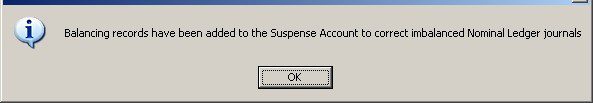
Appears during Reorganise Databases – see Optimise System Storage.
Because…The reorganise routines have identified imbalanced journals in the Nominal Ledger tables and made balancing entries to account for this.
Therefore…For each imbalanced journal the Reorganise routines will have entered a balancing record to the designated Suspense Account .
Prelude Desktop– see Nominal & Cash Book – Control Accounts Page to identify the Suspense Account.
Actions……The entered balancing records must be identified and correcting journals entered to move the balancing record entries from Suspense Account to the correct Nominal Ledger account.
View the Suspense Account listing with the Nominal Ledger Account Enquiry form.
Identify the balancing records – these will have been posted with the comment “CORRECTION“.
Determine the appropriate correcting journals and enter these using the Nominal Ledger – Journal Entry form.
For example, the following journal (view taken from an Audit Trail extract) was imbalanced because the entry to CA07 was blank or nil.
The Reorganise routines have entered the balancing amount – 100.00 – to the Suspense Account XXXX.
To correct this, a journal must be posted as follows, with suitable explanatory description and comments:
Debit CA07 100.00
Credit XXXX 100.00to clear the suspense account and post the missing 100.00 to CA07.
If in doubt, you should contact your Prelude supplier.

0 Comments