Cash Book – Petty Cash Transactions List
Purpose:
To print listing of petty cash transactions which account for small cash purchases – at least monthly as part of Period End process.
Processing:
On the main menu click Daybooks > Cash Book > Petty Cash Listing, or: click Report control button – Daybooks page – Petty Cash Listing button – see Control Buttons.
Select information to be reported – see Petty Cash Listing form below.
Select printer – see Printing Reports.
Click OK to print/display/export to selected file type.
Close form.
Balancing/Reconciliation:
The balance on the nominal Petty Cash account should equal the amount held for petty cash at the end of each month. Count the cash, compare the total value to the nominal balance and explain and record any differences between the two amounts.
Filing:
File monthly with other Period End documents.
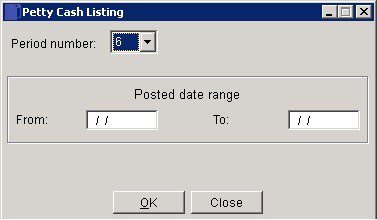
- Select Period to report on – default is current.
- Dates: Print a range of items within this range of Posted dates.
- Either: manual entry formatted as DD/MM/YY. Type over the parts of the date you wish to change – the system will skip over the “/” part itself. If the date you enter is invalid; the cursor will return to the start of the date and await a valid entry, or; click on the field to highlight data – white on a blue background – then right click to open the Calendar Menu – see Dates and Calendar.
- OK to print listing report – Close to abandon.
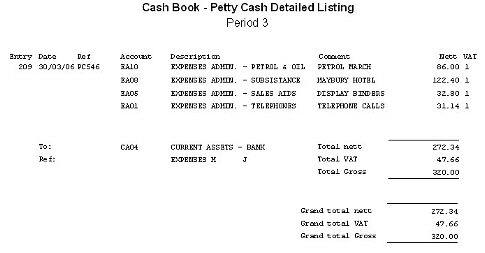

0 Comments