Purchase Ledger – Hold Or Release Invoices For Payment
Purpose:
Use to prevent or allow further payments to a supplier on all or specific Invoices pending resolution of a dispute.
Preparation:
Consult with purchasing and production managers and notify supplier as to why this is happening.
Processing:
On the main menu click Ledgers > Purchase > Hold/Release Transactions.
Select supplier account code on Purchase Ledger – Hold/Release Transactions form – see below
Check/uncheck selected individual transactions as required.
Invoices checked here will be listed but not available for matching in Cash Book – Post Purchase Ledger Payment form.
Reporting:
Record date and reason on the supplier’s account notes.
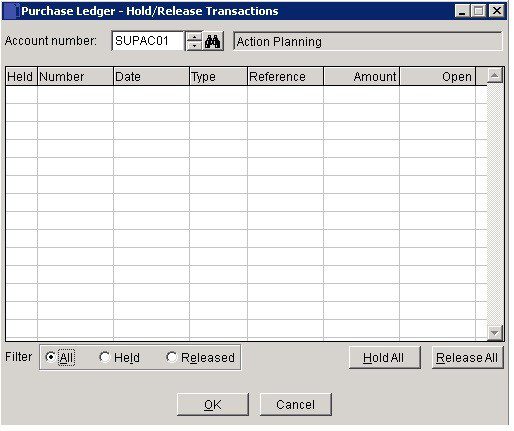
Account number: Either: Click on up and down arrows on right hand scroll bar to scroll through list, and click OK or press Return when required selection is displayed, or: search for required code – This will then show all open items on the ledger for this supplier.
Held Column: Check this column against the ones you wish to hold – uncheck will release them.
Click OK to save the changes you have made or Cancel to ignore changes.

0 Comments