Sales Ledger – Commissions – Calculate and Report
Purpose:
To calculate commissions in preparation for wages and salaries payments.
Preparation:
Ensure commission rates are set as required for each Product and/or Service line – see Create & Edit Products and Services.
If commission is only on paid invoices, confirm that the customer has settled all invoices on the list.
Processing:
On the main menu click Ledgers > Sales > Pay Commission.
Complete form details– see Pay Salesperson Commission form below.
Click OK to update records.
Print the commission details for authorisation and inclusion in payroll by:
Either: On the main menu click Ledgers > Sales > Commission Summary. This will print a summary of commission payable
by rep, or;
Click Report Control button – Sales Page – click Commission Summary button, or;
On the main menu click Ledgers > Sales > Commission Details. This will print full details of invoices on which commission is due,
or;
Click Report Control button – Sales Page – click Commission Details button.
Select printer – see Printing Reports.
Reporting:
Report should be signed by appropriate manager to confirm that calculations correct and amount shown is payable. Signed copy to be passed to payroll for processing.
Filing:
A signed copy of the report should be filed in a secure location with other payroll documents.
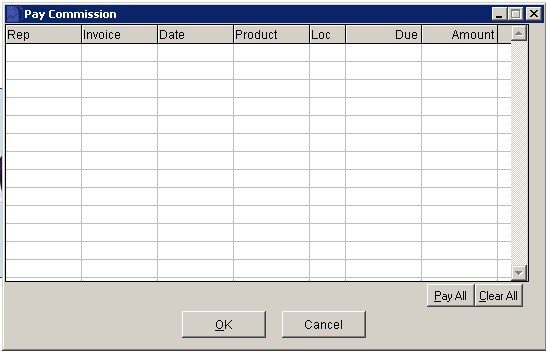
- Rep – Invoice – Date – Product – Loc(ation) – Due – Amount
- Details of invoices raised in a period in Rep Code order. Click up and down arrows and click in Amount field to select invoice to be paid.
- Amount: Enter amount of commission to be paid to each rep.
- Pay All: Fill each amount field with the due amount.
- Clear All: Set each amount field to zero.
- OK: Click to open the Details page.
- Cancel: Click to open warning message box. Click Yes to close form without update, No to continue.

0 Comments