Costing – Transaction Reports
Purpose:
To Report on costing transactions by type. Some reports contain sensitive information, and their circulation will need to be controlled.
Processing:
On the main menu click Costing > Reports >Transaction Reports.
From the list select report required – see Reported Data List below.
Select printer – see Printing Reports.
Click OK to print/display/export to selected file type.
Close form.
Reporting:
Distribute reports as requested – remember that some reports contain commercially sensitive or personal information.
Filing:
As required – but be aware that some reports contain confidential information.
List of Reports:
- Transactions By Contract
- Transactions By Job
- Transactions By Account
- Transactions By Cost Code
- Transactions By Employee
- Transactions By Equipment
- Transactions By Product
All Reports use the same form, but order the data by the field selected.
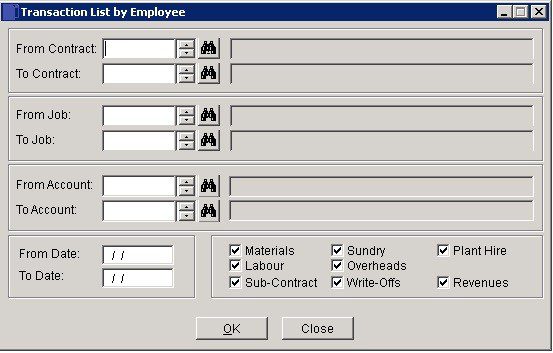
- Select range of Contracts, Jobs and Customers.
- Dates: Select to report all Jobs with the selected status with actual start dates falling into the selected date range.
- Either: Manual entry formatted as DD/MM/YY. Type over the parts of the date you wish to change – the system will skip over the “/” part itself. If the date you enter is invalid; the cursor will return to the start of the date and await a valid entry, or; click on the field to highlight data – white on a blue background – then right click to open the Calendar Menu – see Dates and Calendar.
- Cost Types: Check to include some or all of Materials, Sub-Contract, Overheads, Labour, Sundry, Write-Offs, Revenues.
- Click OK to print report or Close to abandon.
Sample report:
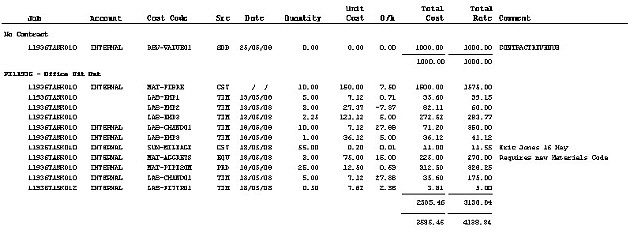

0 Comments