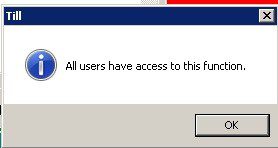DTill – Main Screen Setup
Setup – to create and amend buttons – click on set up – changes to red – then click on the button you wish to set up or change.
The Setup button is a toggle and when not amending buttons should be Black to perform other tasks.
Product Buttons –
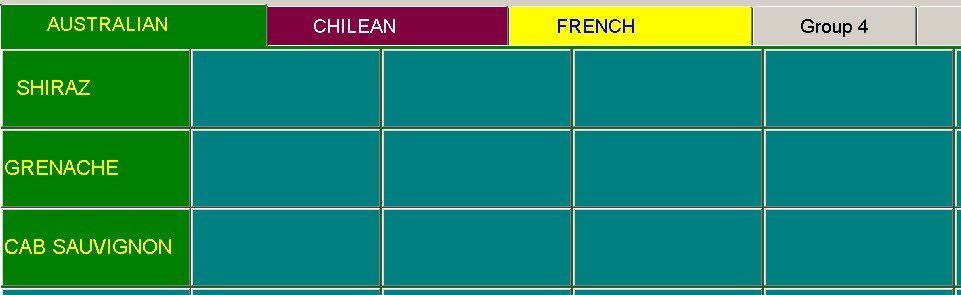
You can add the group name from any button in that group.
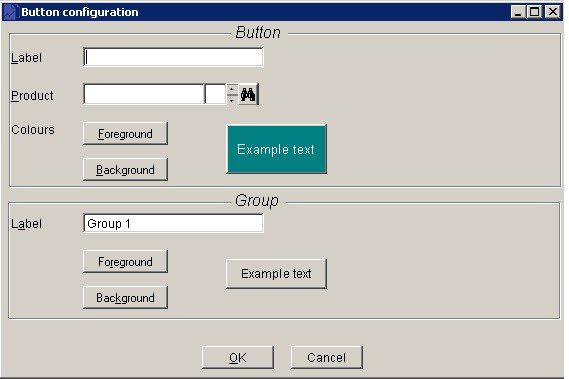
Add the button name (label) then select the product from the stock file – choose the colours and press OK.
You can create up to 50 buttons in each group – 500 in all. Consider carefully how you wish to configure these before you start. The above examples may well become separate groups later with product buttons in each group. With bar coding the risk of selecting the wrong product is minimised.
Other Buttons


All other buttons are configurable for Users. Each user is designated a user level which will allow them to access certain features. You will need to plan who will have access to what and determine what each level will have access to. Usually 1 will have access to all (Manager) and 5 have access to the least functions. Having determined the levels set the number applicable on the button. The user access levels are defined in the Manager’s menu > Settings > User Code Maintenance – see Manager Menu
Keyboard is activated from Manager Settings – see Manager Menu
Reprint is a User Level defined button to reprint till receipts. this opens up the form below to select the transaction to reprint.
Resume – To continue a sale that has been supended. The button opens a form to select the suspended item.
Search is an all users button to search for products that are not included in the product buttons.
Enquiry is a User Level defined button to access customer acounts.
Refund is a User Level defined button to make refunds to customers.
No Sale is a User Level defined button to open till with no transaction.
Change Float is a User Level defined button – see https://help.prelude.software/knowledge-base/dtill-change-float/
SUSPEND is a User Level defined button to suspend a sale until later. You can suspend several sales until later and use Resume to continue. Resume is ‘greyed out’ until SUSPEND has transactions.
ACCT is a User Level defined button to post sales to customers accounts.
CLEAR is an all users button which clears the screen and closes (asks are you sure?) , allowing you to EXIT but retains the entries until accepted or cancelled whenever you next log in.
Reprint form –
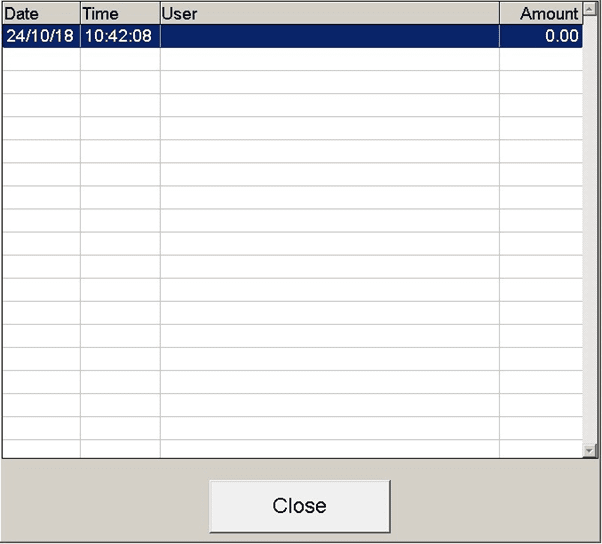
Set Access Level Form – User defined levels
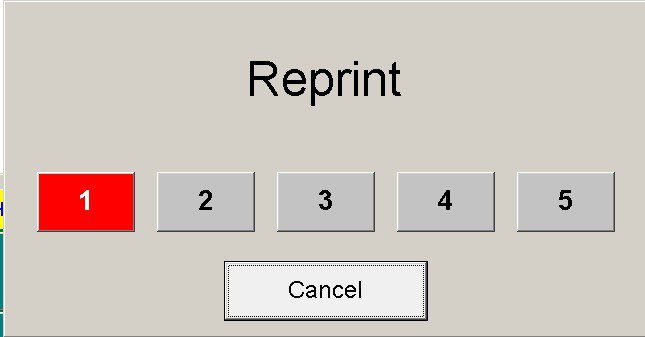
All users message –