Costing – Invoice Contract Revenue
Purpose:
The process is the same for Deposits, Stage Payments, Final Accounts, Jobs and Retentions. Retentions are recognised by the system as a type of Cost Code – see Create or Amend Cost Codes. Unlike Job Costs, Revenues can only be posted to Contracts using the Sales Daybook.
Preparation:
Ensure customer details are complete and up to date – see Create & Edit Customer Accounts.
Create descriptions for revenue lines as required – see Create & Edit Descriptions.
Ensure all relevant costs have been posted to the contract – see Record Job or Workstream Costs in this section.
Post Revenues using Daybooks:
When creating and posting sales invoices and credit notes the forms used for these tasks show an additional field – a check box labeled “Job“.
Check this box to open the form shown here –
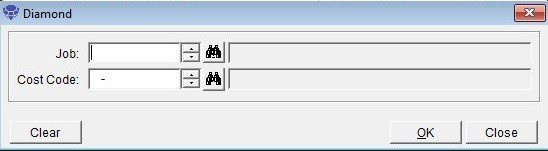
Click to search on either the search or scroll buttons to open form to locate required Job – see First, Find the Record….
Select the required Cost Code.
Click OK to close the form and update records or click Cancel.

0 Comments