Stock – Valuation Report
Purpose:
Run this report as often as required to enable the stock value to be calculated and reconciled to the total balance shown on Nominal Ledger stock accounts.
Your system allows four methods of valuation to be used:
FIFO – For each stock item it is the oldest (the First In) stock that is sent out before the rest (First Out). Stock item quantities and values are updated each time a stock line item is issued or receipted. Stock values for items that are not slow moving will tend to reflect current replenishment values.
Average – The value of an item is recalculated as an Average Cost each time an item is receipted, using the following generic formula: (Total value of stock held prior to receipt + Value of stock receipted)/ Total quantity of free stock (inc. amount receipted)
Current or Last cost – The quantity of free stock is valued at the latest purchase cost of that item.
Standard Cost – Stock is valued at a budgeted or planned cost set at the start of the financial year.
The stock items are updated to adjust for this, either manually, or by importing the data – see Import Products, Services and Assemblies Data.
Preparation:
Ensure all standard costs are up to date on stock records.
Ensure all stock movements have been processed, and balanced and reconciled to nominal ledger entries – see Transfer Items in/out of Stock & between Locations.
Processing:
Either: On the main menu click Stock > Standard Reports > Stock Valuation, or; click Report Control Button – Stock> Stock Valuation button to open form.
Complete the form – see Stock Control – Stock Valuation form – below.
Click OK to print valuation as required – see Printing Reports.
Close form.
Balancing/Reconciliation:
Ensure all valuation adjustments are correctly and completely recorded in the nominal ledger.
Filing:
File hard copy of report in a secure location, with any supporting documents.
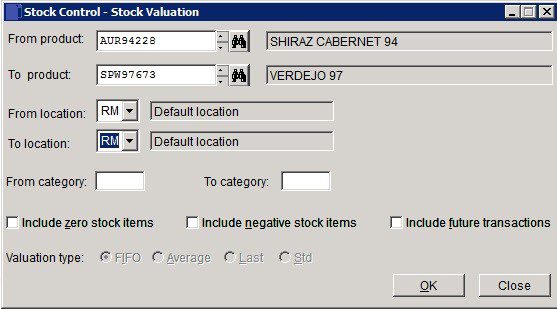
Include future transactions: Check to report stock valuation also incorporating stock movements and costs from future-posted transactions – e.g. sales and POP invoices. See Stock Enquiry Form to display the different quantities and costs to be used for a particular product.
For a period-end Stock Valuation report, this box must be unchecked.
Valuation Type: Displays the chosen stock valuation policy set in Stock Control – Options Page – from FIFO (First In First Out), Average (rebased each time stock is acquired), Current (valued at the most recent cost of receipted stock) and Standard (budgeted, planned or forecast cost).
Click OK to print or export report or Close to abandon.
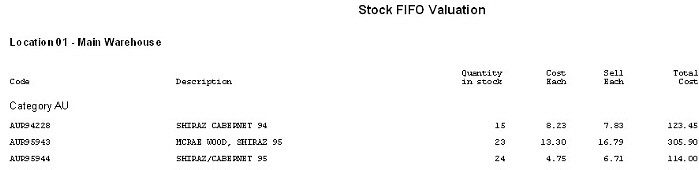

0 Comments