File Menu – Stationery Design – Expression Builder
In using Stationery Design when you wish to amend a field’s properties click on the field, then this form opens –
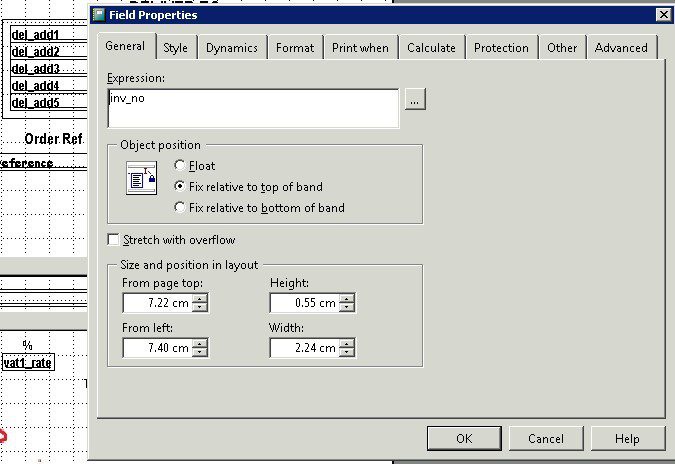
This form contains a significant amount of functionality in developing and designing documents. Much of this is outside the scope of this help file – see Cautionary Note below.
Click on the ellipsis button next to Expression box to open the expression builder.
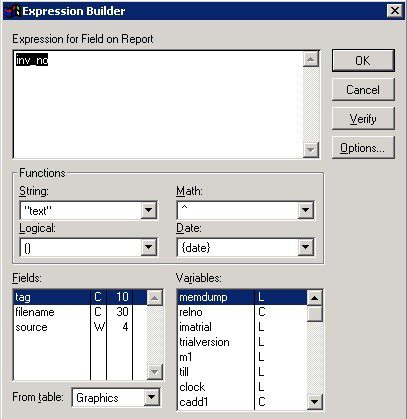
Purpose: The Expression Builder creates or modifies objects to include the result of either a Logical or Mathematical calculation using Data Environment fields. It is usually used when you want more that just a field’s data from the Data Environment.
Example – To produce a line total for an invoice –
Using the Field Tool, select or create an object – see Stationery Design How do I?… Select an Object.
Scroll down the fields box until ‘Details. quantity’ and ‘Details. price’ fields are visible.
Double click on Details. quantity.
Double click on multiply symbol – ‘*’.
Double click on Details. price.
Click OK.
To open the Expression Builder:
Either: Right click on an object and select Properties. This will display a Report Expression form – click on the Browse button next to the field labeled Expression, or;
Create a new object. The Expression Builder will open automatically – see Stationery Design How do I?….
Cautionary Note: Whilst your software contains a powerful document design tool it often requires some developer knowledge. Unless you are really confident in using this tool please contact Prelude Software who will be glad to assist you in your design.

0 Comments