File Menu – Copy Stationery Formats
Purpose: To copy Stationery Design formats from one company to another. The new report can then be amended to suit if necessary. Saves time and reduces errors.
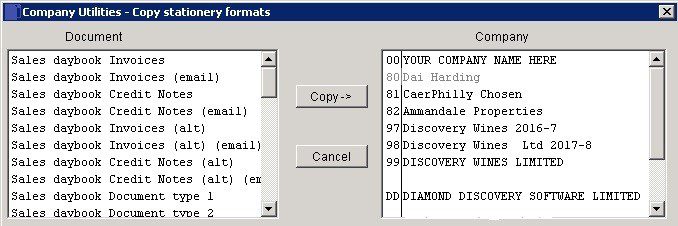
Select Document:
Scroll up and down list. Click the document that you wish to copy from the list.
Then select Company:
Scroll up and down list. Click the company into which you wish to copy the document.
Then Copy-> Message Box appears – Click Yes to copy selected document to selected company, No to cancel.
Once copied, you can edit the document in the target company as required. Cancel: Close form without copying.

0 Comments