Purchase Order Processing
Purpose: All Purchase Orders either raised externally or in the Submitter or Receiver company
Confirmed order to be automatically imported to Prelude Desktop for further processing and stock control.
When a Stock Order is confirmed, Prelude Desktop will create a CSV file.
Details saved to Purchase order created in Receiving company
Sales order created in Submitting company
Amendments, delivery, receipt and invoice in Submitter company will be automatically replicated in Receiving company.
Process:
In \Automation\Pending\, Prelude Desktop will scan for CSV files named
“YYYYMMDDHHMMSSMMM-CC-TTT.CSV” where:
CC – Company Number – the parent company two-alphanumeric code
TTT – “POP” – Purchase Order Processing
YYYYMMDDHHMMSSMMM – Date/Time – date/time stamp CODE – Char(8) – Supplier Account code in Prelude Desktop (validated)
NAME – Char(30) – Supplier Name
ADD1 – Char(30) – Address line 1
ADD2 – Char(30) – Address line 2
ADD3 – Char(30) – Address line 3
ADD4 – Char(30) – Address line 4
POST – Char(10) – Postcode
TEL – Char(16) – Telephone
CONT – Char(30) – Contact
NUMBER – Integer – PO number (validated)
DATE – Date – Date (validated)
REF – Char(16) – Optional reference (for YSP, this is the Flightdeck ID)
PMT_AMT – Number – Blank – header field to be consistent with SOP
PMT_DATE – Date – Blank – header field to be consistent with SOP
PMT_METHOD – Char(10) – Blank – header field to be consistent with SOP
REF2 – Char(16) – Blank – header field to be consistent with SOP
FRANCHISEE – Char(2) – Blank – header field to be consistent with SOP
B2B – Char(6) – “MASTER”
PROD – Char(16) – Stock code (validated)
LOCATION – Char(2) – Stock location code (validated, ignored if disabled)
QTY – Number – Quantity (>=0)
NETT – Number – Total Nett Amount for order line item
VAT_CODE Char(1) – VAT Code for order line item (validated)
DELIVERED – Number – Cumulative delivered quantity (validated)
QTY >= DELIVERED >= DSOFA
INVOICED – Number – Cumulative invoiced quantity (validated)
QTY >= INVOICED >= ISOFA
DELIVERY DATE – Date – Date of most recent delivery for this order (validated)
INVOICE DATE – Date – Date of most recent invoice for this order (validated)
MATCH DATE – Date – Date invoice is matched to payment for accounting
UID – Char(38) – System-generated field to identify B2B transactions. LINE – Char(16) – To uniquely identify line item for order amendments.
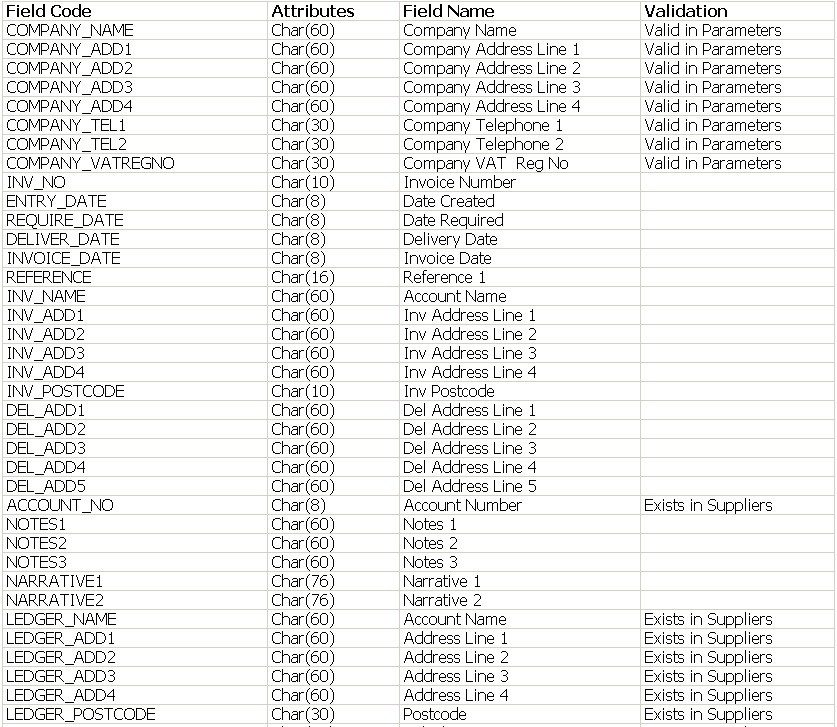
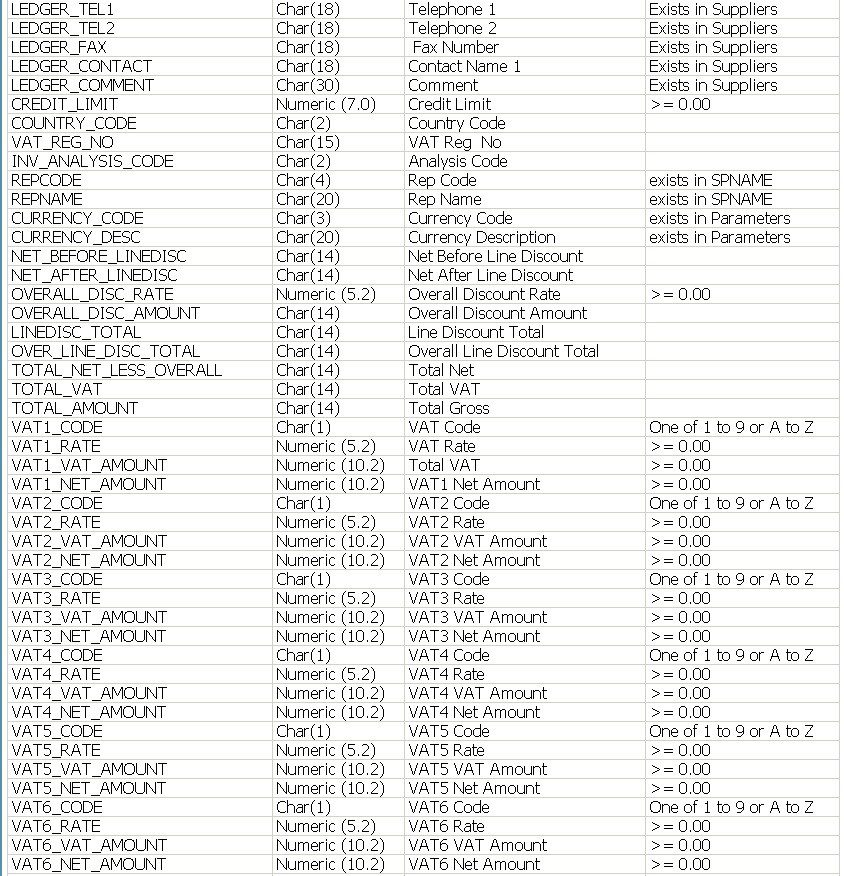
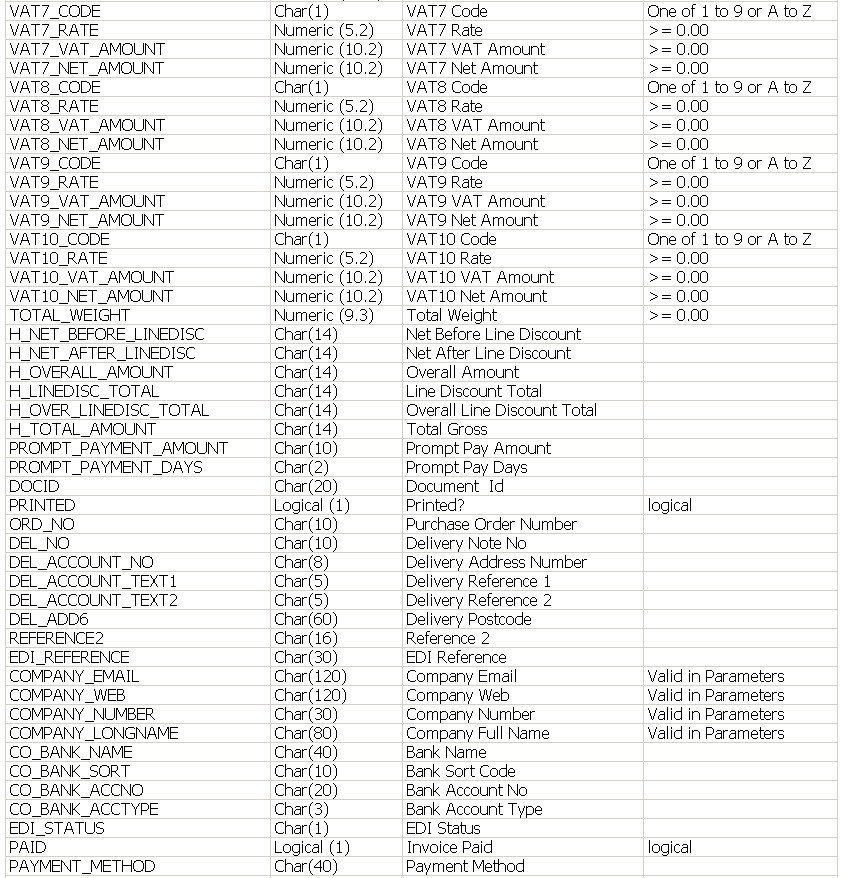
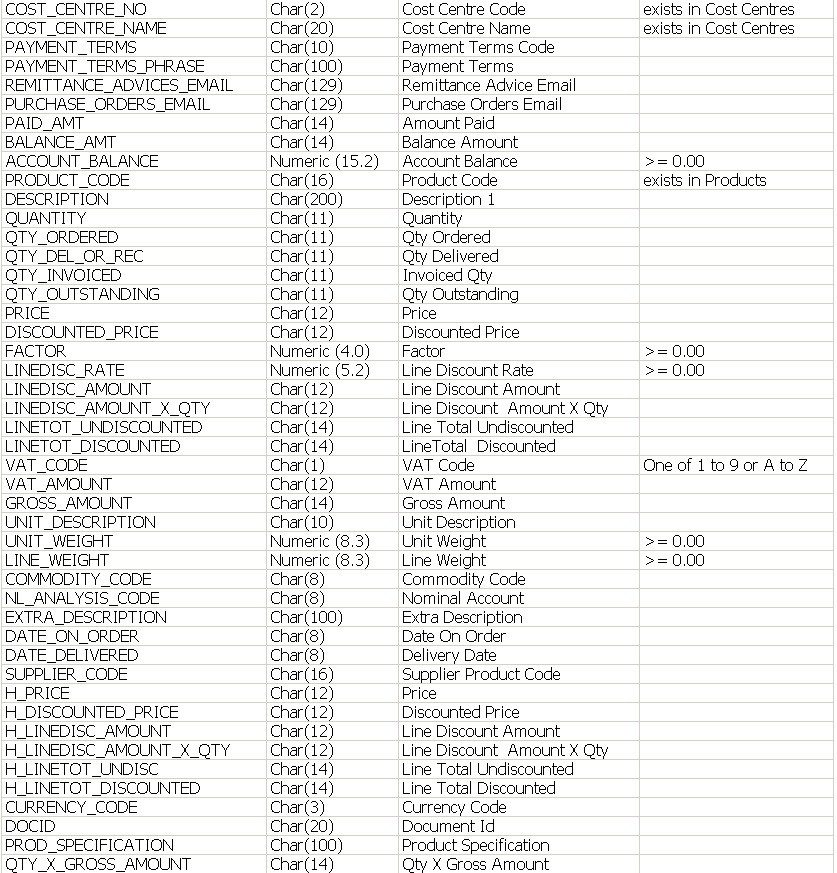
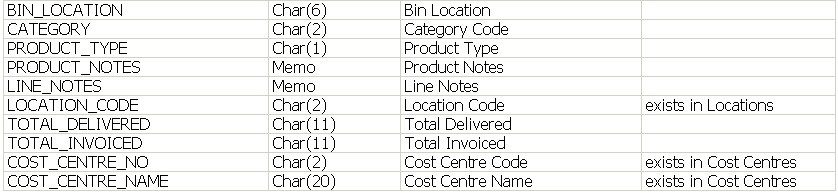
Retain same CSV file structure as Sales Order for consistency and to use the same process
Therefore POP CSV import would require the following fields which, if not included in the POP CSV (as will be the case for YSP), will be populated by default as follows:
NETT Total Nett Amount for line item as would be calculated
from the product file
VAT_CODE as would be populated if the order was to be entered manually
DELIVERED 0
INVOICED 0
DELIVERY DATE Blank
INVOICE DATE Blank
MATCH DATE Blank
UID Blank
LINE To be populated to uniquely identify the order line.
Will always be ordered from same supplier, i.e. YSP (the franchisor), which will be linked to Prelude Desktop company 01.
Generate GUID and update originating Prelude Desktop POP order with this GUID
Generate YYYYMMDDHHMMSSMMM-01-SOP-GUID.CSV SLAVE
The franchisee stock order in Flightdeck includes a reference entered by the user, which will not be imported to Prelude Desktop.
Franchisor will consolidate and raise appropriate purchase orders with their suppliers
Prelude Desktop Supply Chain Manager module does this
Franchisor will manually process invoice which automates delivery in Prelude Desktop as standard
Invoice settlement to be incorporated into monthly statement of account and settlement
