Set Your Company Details
Purpose:
To update the details set up from the client menu or from the Config menu> Set your Company Details – details can be used on printable documents.
The form to check and edit your company’s details is accessed by clicking on the Set your company details title -(hyperlink).
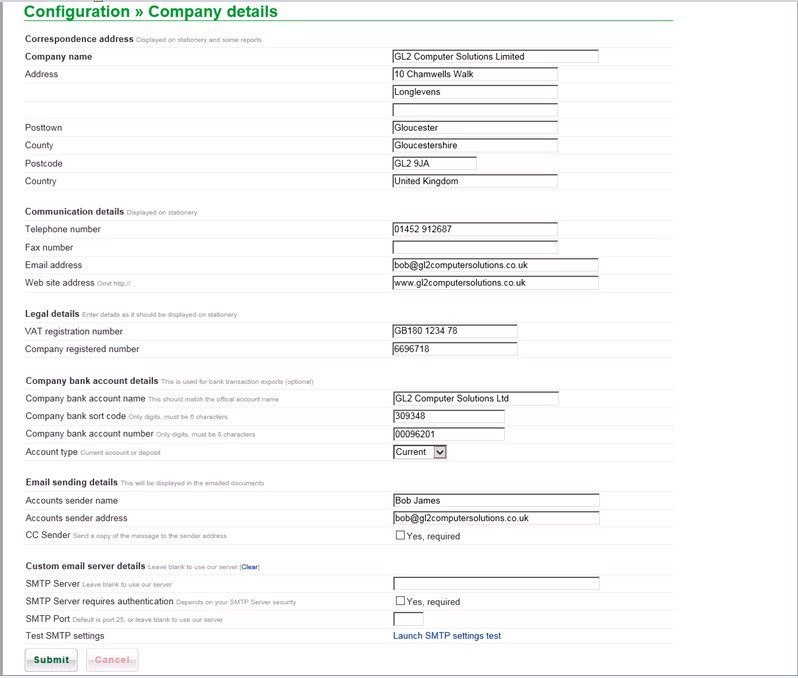
Add as much additional information as you wish and click on Submit to save.

0 Comments