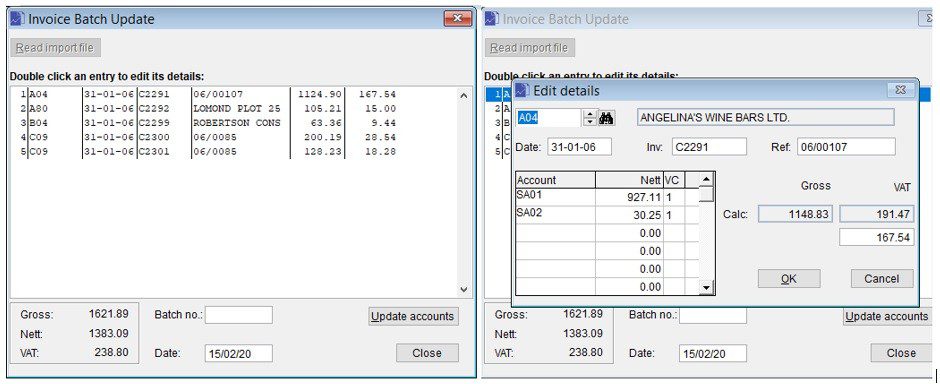Sales Ledger – Alternative Invoice Import
Purpose: To import sales invoices from third-party software when there is a need to review and edit the invoice data before it is posted. Please contact us to activate this premium (INI) feature.
The third-party software must produce a .DAT text file with comma-separated details of one or multiple invoices and credit notes to be imported, with each transaction on a separate line of data in the file. The contents of a typical .DAT file, which can be viewed in any text editor e.g. Notepad, will look something like this:
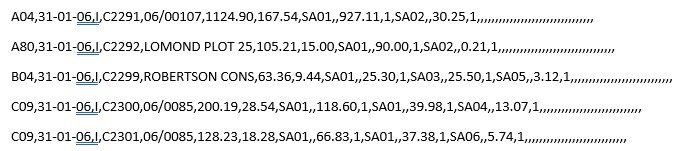
Launch the Invoice Batch Update form from the menu, Daybooks > Sales Daybook > Batch Import, with which it should be clear how to import, edit and post the sales invoices.