Assets – Create And Edit Categories
Purpose:
Use this 2 character alphanumeric code to group fixed assets for reporting and management.
Preparation:
Decide on how fixed assets will be grouped – your local Prelude distributor or your accountant will be able to advise you as required.
Print an up to date category list – see Assets – List Categories.
Processing:
On the main menu click Fixed Assets > Category Maintenance
Process data – see Fixed Assets Categories form – below.
Click Close to exit form.
Reporting:
As required.
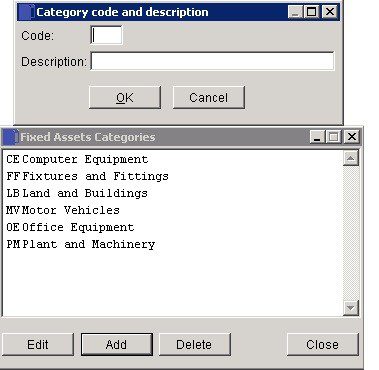
Determine two character code – alphabetical or numerical for each category.
Enter code and description then click OK to save or Cancel to abandon.
To Edit simply select the code and edit the description – then click on OK.

0 Comments