Reporter – Run Report
Purpose:
Use to review report contents and format whilst creating or editing reports and to run the created report.
Remember the system operates in real time, so it is a good idea to ensure that if, for example, running a sales report all the underlying data is correct and up to date.
Processing:
On the main menu click Reporter>Run Reports, or: click Report Maintenance form – Run button – see Report Maintenance form.
Select information to be reported – see Run Report form – below.
Select printer – see Printing Reports.
Click OK to print/display/export to selected file type. Click Close not to run report.
Balancing/Reconciliation:
As required.
Filing:
As required. Remember to file any reports containing commercially sensitive or personal information in a secure location.
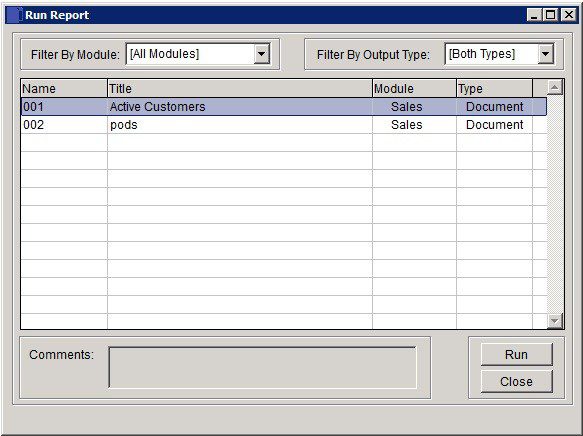
Filter by Module: Displays only those reports which include tables from the selected Module.
Default is (All Types).
Click on one of Sales, Purchase, Nominal, Stock or Costing.
Filter by Output Type: Select from Document, Excel or (Both Types) of reports .
Highlighted report will be produced after clicking on Run.
Click Close to abandon.

0 Comments