Stock – Location Enquiry
Purpose:
This form displays Physical Stock, Stock Allocated to Sales Orders, Stock on Purchase Order and Free Stock held at each location and can be used, for example, when trying to source a particular product required by a customer that is not in stock locally.
Preparation:
For first time use only: On the main menu click View > Parameters > Stock > Options Page > Free Stock Calculation and set components to be included in calculating stock available to be sold. See Stock Control – Options Page.
Processing:
On the main menu click Stock > Location Enquiry to open the form. The form has two formats – Location/Product and Product/Location.
Location/Product is the default format but the form subsequently opens with the last format used, thus showing your preferred format.
Location / Product format:
The default layout of the form is to list the stock locations in the top section and detail the stock & free quantities at each location in the bottom section. Click/highlight a location in the top to see the stock held at that location in the bottom. Use the up/down arrows to scroll through the location/item lists. Double-click a record in the bottom section to launch the Stock Enquiry form for the highlighted location/item. Click Close button to close the form.
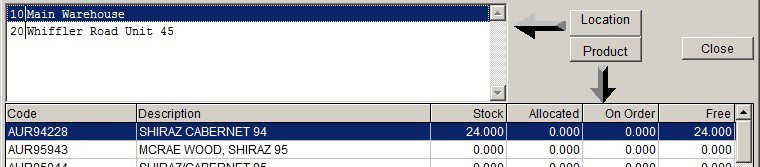
Product / Location format:
Click the Location/Product button to change the layout of the form to list the stock items in the top section and detail the stock & free quantities at each location in the bottom section. Click/highlight a stock item in the top to see the stock & free quantities of that stock item at every location in the bottom. Use the up/down arrows to scroll through the item/location lists. Double-click a record in the bottom section to launch the Stock Enquiry form for the highlighted item/location. Click Close button to close the form.
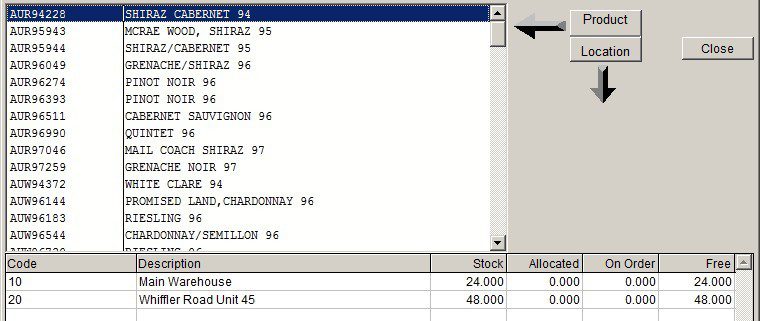

0 Comments