Purchase Ledger – Account Enquiry
Purpose:
Use this facility to see how much you owe a supplier and details of the transactions making up this balance.
Click the Notes button to store dated notes of telephone calls/letters/emails etc. made to a supplier linked to their ledger account.
Preparation:
Consider connecting to the internet to access supplier websites for any news or updated financial information.
Processing:
Either: On the main menu click Ledgers > Purchase > Ledger Enquiry,
or toolbar control button to open form – see Purchase Ledger Account Enquiry form – below.
Form will display current period and open transactions as a default – see Match Sales or Purchase Ledger Transactions for an explanation of this term.
Reporting:
Ensure that each Note entry is referenced with the date, time and name of the person making the entry.
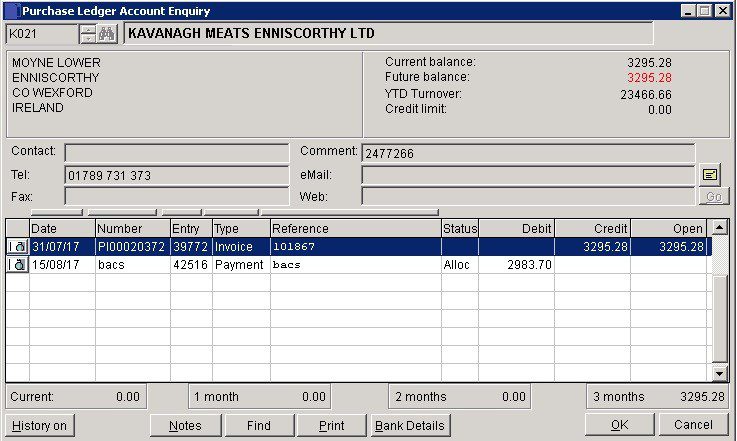
YTD Turnover: VAT-exclusive value of all invoices posted to the ledger account since the this accumulator was last zeroed – see Period End Processing.
Email & Web: Click the buttons to launch email and browser applications.
Status: Alloc – Cash, credit or journal amounts have been fully allocated against other ledger entries.
UnAll – Cash, credit or journal amounts have not been fully allocated against other ledger entries.
Paid – Invoice has been fully paid.
Pt Pd – Invoice has been part paid.
On Stop: If present – supplier has suspended deliveries pending dispute resolution – see Purchase Ledger Account Maintenance form.
History On/Off: Shows/hides matched transactions from previous periods.
Shortcut keystrokes
To view the entry log press Ctrl+Entry together –
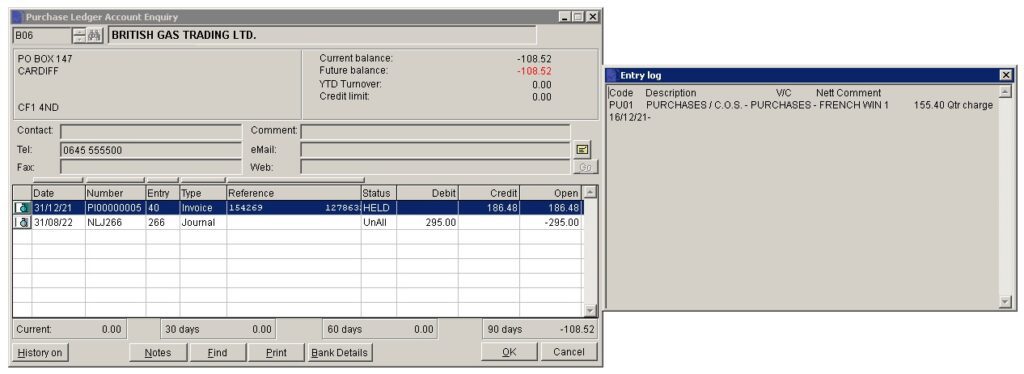
Pressing Return on a highlighted line displays the saved image, if any, allowing you to print the document.
Shift + return displays the audit trail entry.
Search for existing details
Please refer to https://help.prelude.software/knowledge-base/cash-book-post-sales-ledger-receipts/ – bottom of page for details of search facility

0 Comments