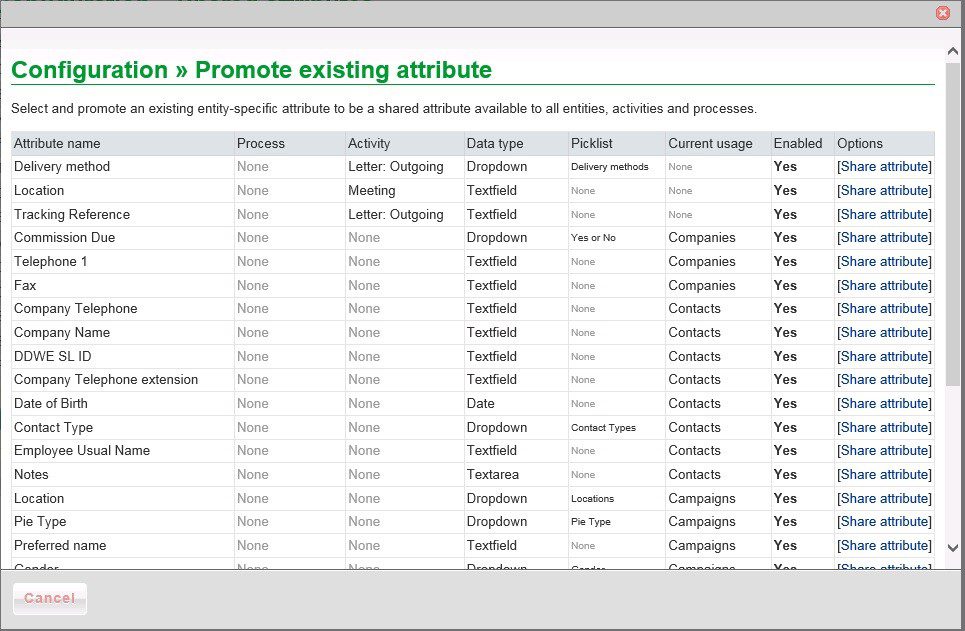Config – Attributes And Tasks – Shared Attributes

Shared Attributes
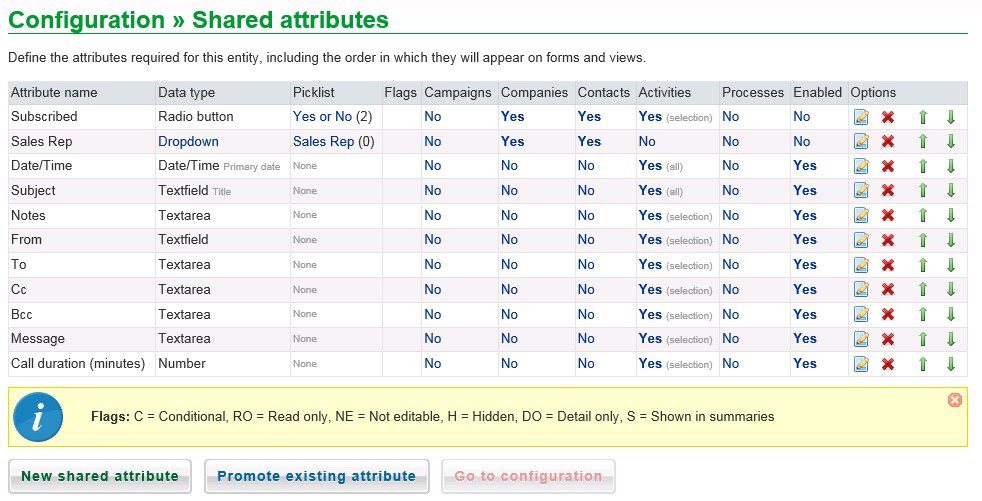
Purpose:
Attributes are the fields within the database and have certain characteristics or behaviours that need to be defined – shared attributes can be used on more than one entity.
Depending on which check boxes are ticked in New Attributes (see below) The Flag column will display a code – as per yellow section above.
Each of these preset attributes can be edited, deleted or their position on forms and views moved up or down. You can change all the yes options to no and vice versa simply by clicking on them – toggle feature – this will define where the attribute can be used – see Edit Attribute below – Shared attribute usage.
Click on New shared attribute
When opened you will see the following form – but only the top two lines.
Select data type from drop down box – each selection produces a range of attributes to define.
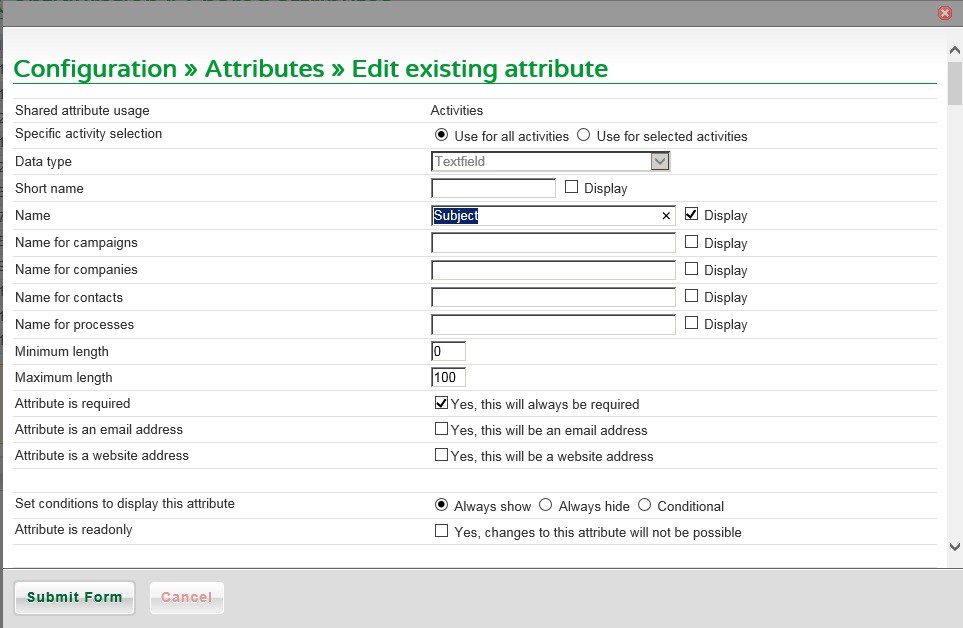
Here is a list of Data Types –
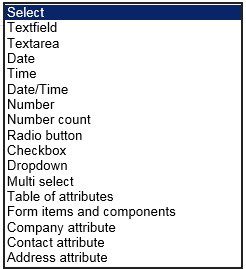
- Textfield – up to 400 characters can be entered into a textfield – you can set a minimum and maximum field size.
- Textarea – Many thousands of characters can be entered in a text area(65535 maximum)- the number of lines can be entered and you can also use a HMTL wysywig editor to change font size etc.
- Date – Format DD/MM/YYYY
- Time –
- Date/Time – a combination of the two above.
- Number – Any number with a preset number of decimal places – these can be used in calculations with number already in the database using their references.
- Number Count – Where a column of numbers requires the count of the records.
- Radio button – Select one from a picklist – usually only a few where the options are displayed on the form.
- Checkbox – Usually a Yes or No type – this can be used to show either one checkbox or two.
- Dropdown – Select from a picklist – this displays all the options for you to select from. You can select a default which can be amended.
- Multi select – Whether there are more than one choices. Again this is a picklist and the format is a column of checkboxes.
- Table of attributes – To create a table where you can assign any of the previous field types as column headers.
- Form items and components – These are labels to associate with another field or paragraphs of text to place on a form for help or information purposes. This can be plain text, headers, italicised, underlined etc using the HMTL wysywig editor .
- Company attribute – A link to an attribute created in the company set up.
- Contact attribute – A link to an attribute created in the contacts set up.
- Address Attribute – A link to an attribute created in the addresses set up.
As well as creating New attributes you can also share previously created attributes in Company, Contact and Address attributes
Flags
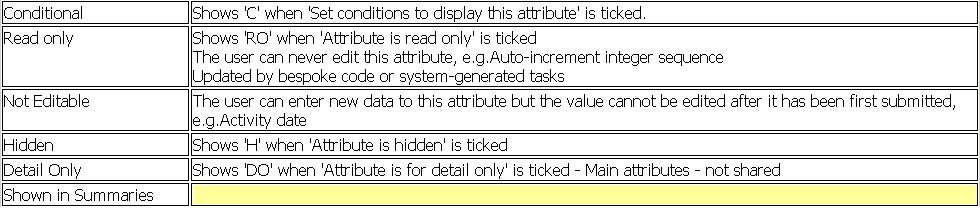
The Promote existing attribute form displays the attributes that have not yet been shared and allows you to make them shareable.