Supplier Maintenance
Purpose: Supplier details to be Imported from outside of Prelude Desktop
Process:
In \Automation\Pending\, Prelude Desktop will scan for CSV files named
“YYYYMMDDHHMMSSMMM-CC-TTT.CSV” where –
- CC – Company Number – the two-alphanumeric code
- TTT – “PLM” Purchase Ledger Maintenance = Supplier
- YYYYMMDDHHMMSSMMM – Date/Time date/time stamp
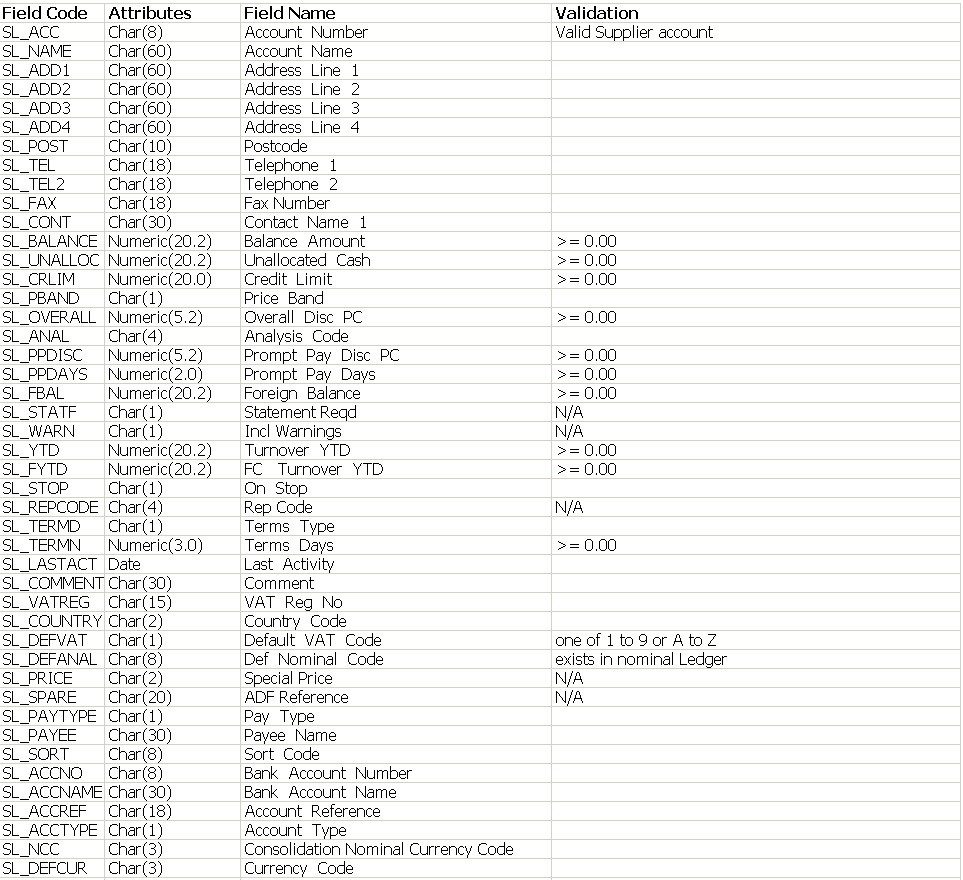
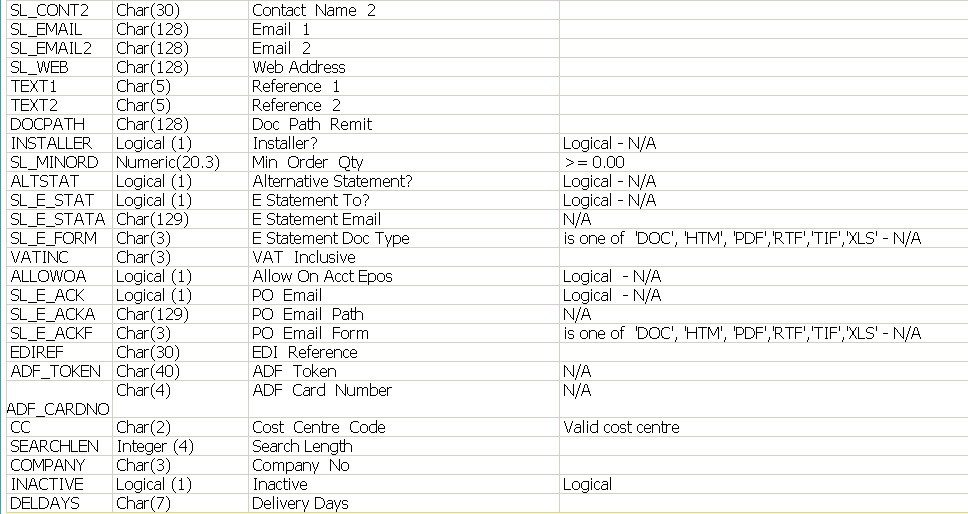
Address is correspondence and invoice address.
If CODE doesn’t exist in DD, create new PL Account accordingly.
All demographic changes to be made on FD – no data push the other way.
COMPANY validation
For a new Subsidiary or Company, a new PL account must be created – i.e. a CC = 01, PLM CSV file with COMPANY identified
No more than one Supplier in each Company to be linked to the same other Company.
REPCODE does not apply to Suppliers and must always be a blank/empty CSV field.
SEE N/A above for other fields that do not apply to suppliers that must also always be blank.
