Data Entry
Saving and abandoning input
Input is entered into a form and when complete is saved or submitted. This applies to new data and amended data. In this scenario there is a ‘Save’ or ‘Submit‘ button and a ‘Cancel‘ button. ‘Cancel‘ may come with a warning – are you sure? but not necessarily – pressing this button will close the form and lose the data entered. Enquiry forms are read only and there is no submit or save button – these forms will have a ‘Close‘ button. The ‘esc’ key and the ‘X’ on the title bar will close without saving in all circumstances.
Buttons
The buttons used are colour coded – Green buttons submit data to the database (save); Blue buttons are for ancillary functions like Notes and re-use, re-enter and cancel; Red buttons are for Cancel which closes the form and loses any entered data and Close to close forms when viewing. Other red buttons allow navigation back to previous screens or onward to a next step.
Forms are used to select or input data for submission to the database.
Pages show the transactions entered allowing reporting and viewing on tabs.
When closing a form after entering data the form may display a box asking ‘Are you sure?’ – to which a response will be required to either continue or go back to complete any entries.
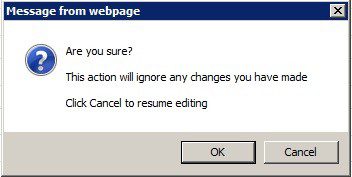
If you forget to enter a line there are validations and error messages. e.g.
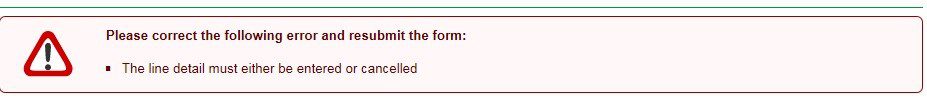

0 Comments