Stock – Stock File List
Purpose:
Use prior to clearing down Stock Movement History, or to check stock records have been entered correctly.
The report lists header records created and or amended for each stock item by product within category within location.
Processing:
On the main menu click Stock > Standard Reports > Stock File List to open form or;
Click Report Control Button – Stock> Stock File List to open form.
Populate form as required – see Stock Control – Stock File List form – below.
Select printer – see Printing Reports.
Click OK to print/display/export to selected file type.
Close form.
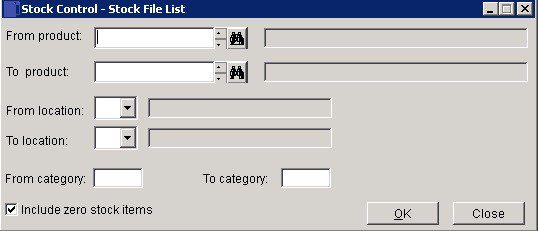
Select the various ranges to print the transactions you need.
Click OK to print or export report or Close to abandon.
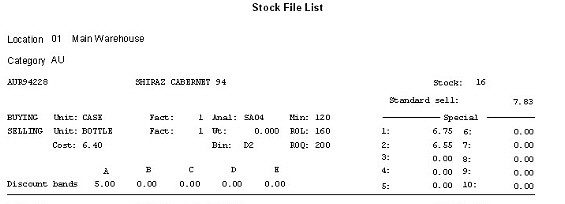

0 Comments