SOP – Collection Notes
Purpose:
To use whenever goods need to be returned by a customer.
When ‘Use Collection Stage‘ in Sales Order Processing parameters is set to ‘Yes‘ the orders menu is updated.
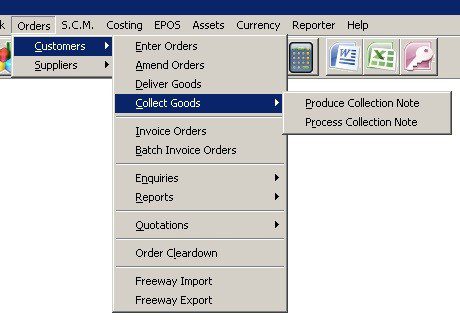
Produce Collection Notes
After selecting the customer and the order in question the Collect Goods form opens for you select which goods are to be returned.
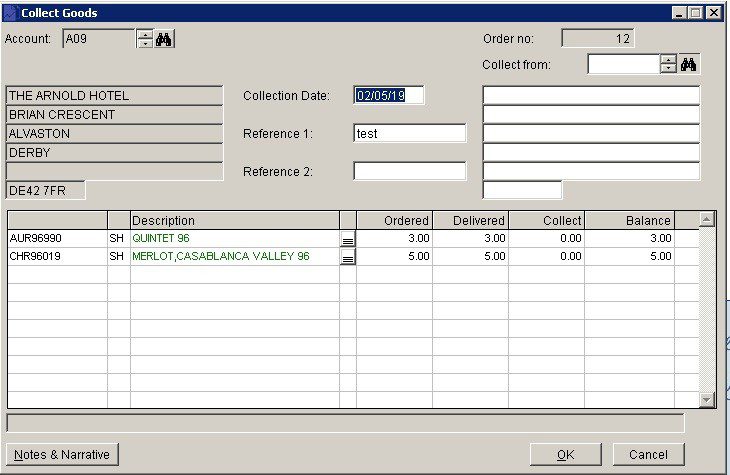
Enter the quantity/quantities in the ‘Collect‘ column and click on ‘OK‘. This will then produce a collection note.
Process Collection Notes
Having collected the goods or they have been returned you now process the collection note.
Click on the menu option ‘Process Collection Notes’ then select the collection note – either by selecting the customer or by clicking on ‘OK’ to see all the collection notes.
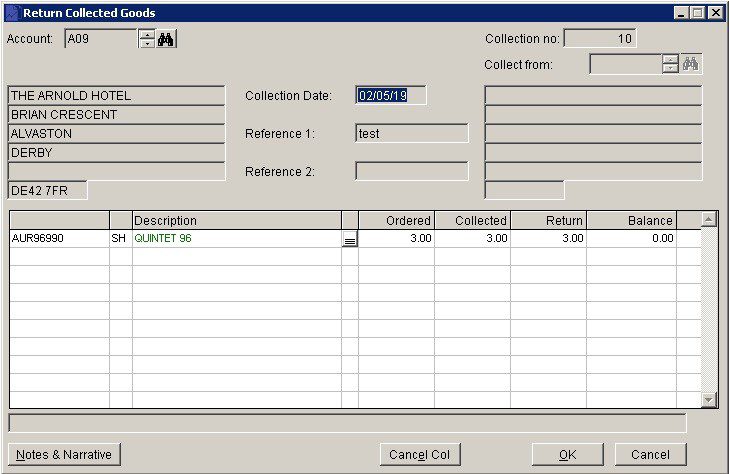
This will add the return to stock. You may need to adjust this if the goods aren’t put into stock. You may also need to raise a credit note.

0 Comments