Stock – Make Global Changes To Price Matrices
Purpose:
Use to update individual or groups of customer matrices with a fixed percentage or value change in selling price.
The changes will affect every price for every quantity break.
Preparation:
For first time use only; On the main menu click View > Parameters > Stock Control > General Form > Use Price Matrix = Yes
For first time use only; On the main menu click View > Parameters > Stock Control > General Form >Cost for Margin Calculations = Last or Standard or Average
As required; On the main menu click; View > Parameters > Stock Control > General Form > Use Line Discounts with Matrix Prices = Yes or No
Print list of existing matrices – see Stock – Price Matrix Listing.
Processing:
On the main menu click Stock > Price Matrix > Global Price Changes.
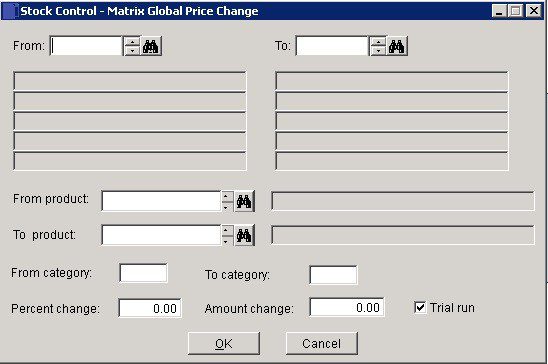
Select a range of Customer accounts and Product Line starting from and ending with the selected Account & Product Codes.
Enter start and end Categories for update.
Percent Change: Positive or negative percentage by which prices or costs will be changed.
Amount Change: Positive or negative monetary value (GBP) that items will be changed. If both Percent & Amount boxes are used, update will calculate using Percent first and then add the amount onto the result.
Trial run: If checked a report is printed listing your option settings and those stock items selected along with their old and new selling prices. Stock files are not updated. If unchecked a report is printed and stock files are updated.
Click OK to accept or Cancel to abandon.

0 Comments