Purchase Ledger – Batch Post Invoices And Credit Notes
Any number of Invoices and Credit Notes may be posted at once.
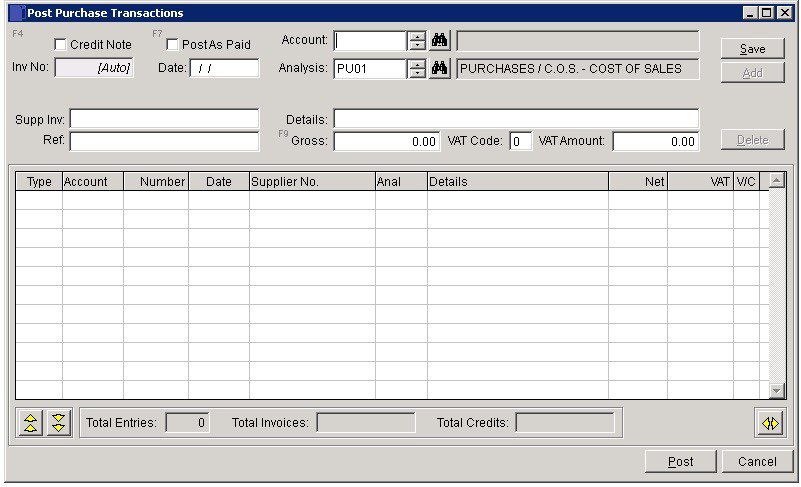
- Credit Note: Check to post a credit note. Uncheck to post an invoice. Toggle between these using the F4 function key.
- Post as Paid: Check to automatically post the receipt of payment for an invoice to the selected bank account. Uncheck to not post the receipt. Toggle between these using the F7 function key.
- Date: Enter the posting date of the transaction. Right click to see the Date Entry menu.
- Analysis: Select Nominal Account – default from supplier account.
- References: 2 fields of 16 characters.
- Gross: Enter Gross amount – F9 to enter Nett amount.
- VAT Code: Enter the appropriate V.A.T. Code. This will pre-populate with the default customer V.A.T. code – amend VAT amount if necessary to agree to invoice.
- Add: Adds completed line to grid – highlight grid line to delete. Use Up/Down arrows to move highlighted lines up or down grid.
- Use Left/Right Arrows to hide or display detail fields in the Details Grid.
- Post: Post the transactions in the details grid to the ledger.

0 Comments