Manage Bank Accounts
Purpose:
To create and amend bank accounts, credit card accounts, petty cash and loan accounts as necessary.
Processing:
Click on Banking > Manage Bank Accounts – title(hyperlink).
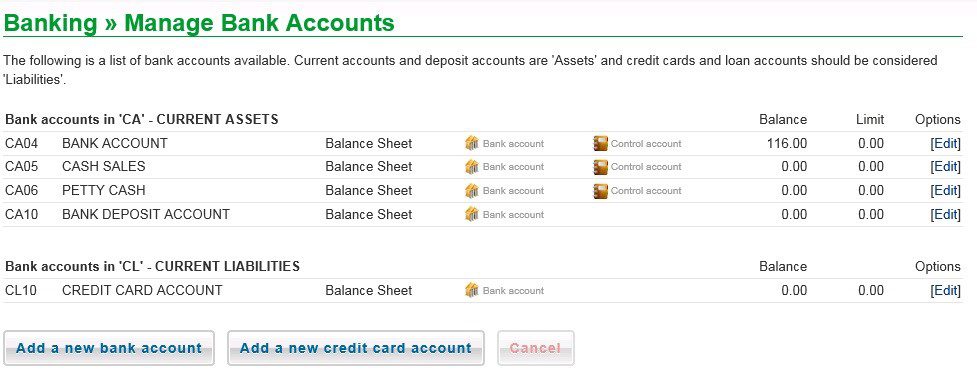
Transactions for the main bank accounts have been considered previously, as has the bank reconciliation – CA04 and CA10.
Cash Sales is not a bank account as such but a means of controlling the float balance – no bank reconciliation should be necessary.
Petty Cash, likewise, should reflect the balance in the tin and no bank reconciliation should be necessary.
The credit card account should reflect the amount owed to the credit card company – usually the balance on the statement when it comes in – reduced by the payments made – usually by direct debit.
To add a new bank account which is likely to remain in credit click on Add a new bank account and complete the form. See Add Bank Account .
If you operate mostly in overdraft click on Add a new credit card account and create a bank account – use this account and not the CAO4 account. see Add Credit Card Account.
Note: To amend details of any of the bank accounts click on [Edit] on the line of the account in question.

0 Comments