Supply Chain Management
Purpose: To create settings to use the Supply Chain Management module to suit your business.
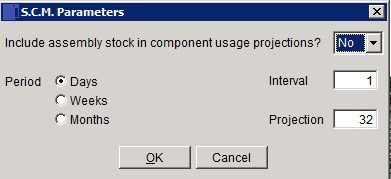
Include: Yes to include the effect of allocated sales orders of assembly stock items on the projected levels of the underlying component stock items. Select No to exclude assembly stock from usage projections.
Period: Select the period you want to project your stock levels by – Days, Weeks or Months.
Interval: Enter the number of periods you want to skip between each projection point.
Projection: Enter the number of intervals you want your usage projection to extend to.
Click ‘OK’ to save or ‘Cancel‘ to clear and close without saving.

0 Comments