SOP – Active Quotation (Current or Completed) Enquiry And Action
Processing:
Either: On the main menu click Orders > Customers > Quotations >Enquiries > Current to open form to select a Current Quote, or; On the main menu click Orders > Customers > Enquiries > Quotations >Completed to open form to select a Completed Quote.
Select the required quote – see Amend a Customer Quote. Once selected, click OK to open the form.
Review quote details– see Sales Quotation Enquiry Form – below.
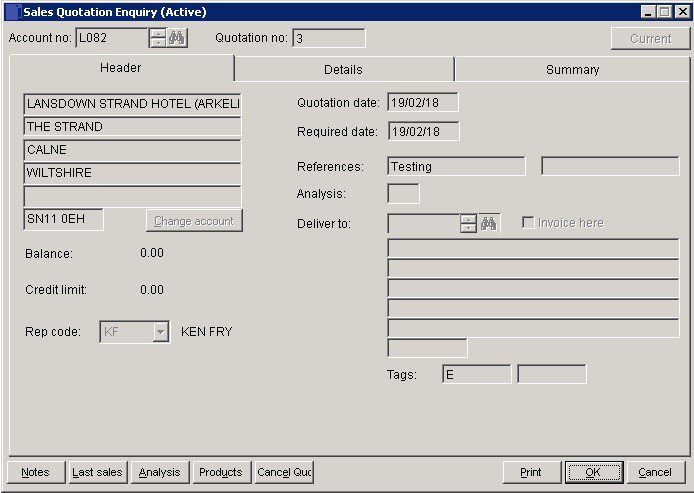
Current: Click on button to change to Completed or Cancelled.
Content of forms – each tab – as in Enter Quotation.
This form also allows you to – Cancel and Print as well as being able to View .
Analysis: Displays this period (TP) and YTD (TD) sales quantities and amounts by product for this customer.
Click OK to move on to Details tab and Summary tab – see Enter Quotation.
Search for existing details
Please refer to https://help.prelude.software/knowledge-base/cash-book-post-sales-ledger-receipts/ – bottom of page for details of search facility

0 Comments