Config – Activities

Activity maintenance has 16 default attributes which can be added to or amended to suit.
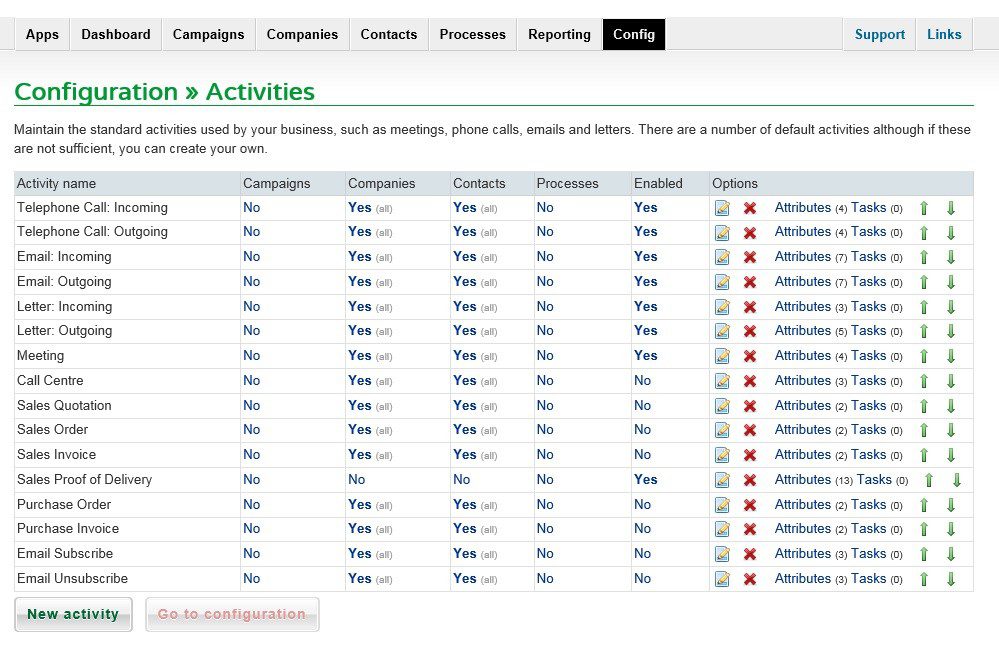
Any of these attributes can be switched on or off at any time simply by clicking on Yes or No and toggling.
Attributes can be viewed, deleted, amended or added to for any activity by clicking on Attributes
Tasks can also be viewed, deleted, amended or added to for any activity by clicking on Tasks
New activities and attributes and tasks relating to these can also be added from the New Activity button
Activities may or may not be part of a process
New Activity
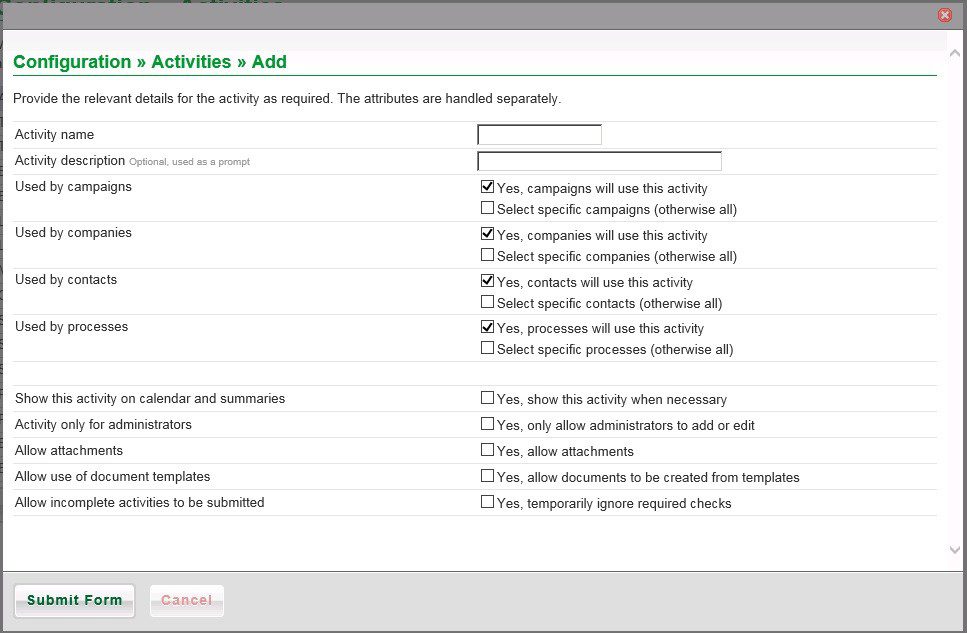
Note: Ticking the checkboxes – as above shows the check box beneath – requires data to have been added.
