Stock – Enquiry
Purpose:
Free Stock is the quantity of stock which is available to be sold or used in assemblies at any time. In your system this has three elements: Free Stock can be calculated using any combination of all or some of these components – see Stock Control – Options Page.
The combination used will depend on your business – please contact your local Prelude distributor if you require any additional help or advice.
Stock Enquiry displays product quantities based on Free Stock calculation preset in Stock Control Parameters together with cost and price data for the stock line displayed.
The process will be illustrated with products.
Preparation:
For first time use only; On the main menu click View > Parameters > Stock > Option Page > Free Stock Calculation. Check boxes to define components to be included in calculating stock available to be sold.
Processing:
Either: On the main menu click Stock > Enquiry to open form, or;
On the main menu View > Configure Toolbar > Open Form – see Configure Toolbar.
Check the box to the left of Stock Enquiry.
Click Apply Button to display the Control Button –
Click the Control Button to open the form.
Select the required product and review details – see Stock Enquiry form –
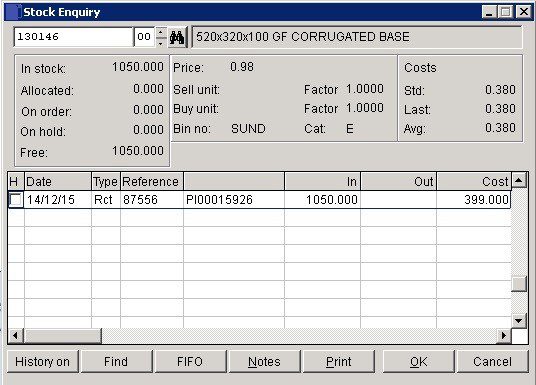
- In Stock: Quantity physically held in Stock.
- Free Stock: As calculated on the basis of the stock parameters.
- History: Items with box H checked can either be hidden (History off) or displayed (History on) by clicking History button.
- Find: Click to open Find form.
- Enter a string from a reference to find a particular transaction and click OK.
- The program will search for the entered text string in the reference field of a transaction and display only those records with the required text.
- ‘>’ to the left of the line indicates a matching record.
- Click Clear Find to display all transactions.
FIFO
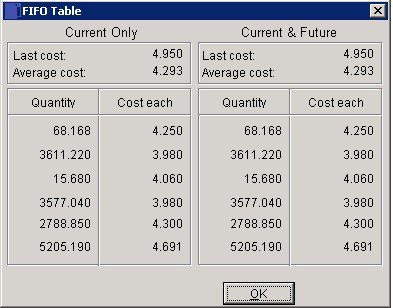
Open form to display historical movements which contribute to FIFO cost price. The two displayed tables are to separately maintain a FIFO cost price for current-period stock valuation and for a stock valuation to include future-posted transactions – see Stock Control – Stock Valuation Form.

0 Comments