Stock – Barcode List
Purpose:
For stock taking or labelling purposes.
Processing:
On the main menu click Stock > Standard Reports > Barcode List to open form or click Report Control Button – Stock > Barcode List to open form. Populate form as required – see Stock Control – Barcode List form- below.
Select printer – see Printing Reports.
Click OK to print/display/export to selected file type.
Close form.
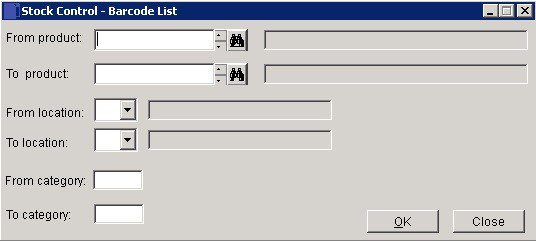
Select the various ranges to print the transactions you need.
Click OK to print or export report or Close to abandon.
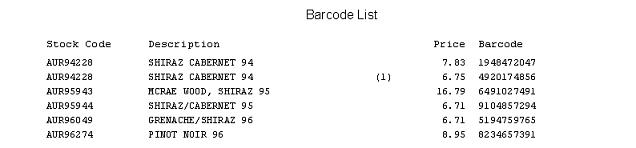

0 Comments