Sales Ledger – Create and Edit Delivery Addresses
Purpose:
Customers may have more than one delivery address, some or all of which could also be invoice addresses.
Preparation:
Obtain delivery addresses from Sales Management.
Create new customer ledger accounts – see Create & Edit Customer Accounts.
Processing:
On the main menu click Ledgers > Sales > Delivery Address Maintenance to open form.
Complete form details – see Delivery Address Maintenance form – below.
Click OK to update records.
Delivery addresses will appear on Search Form when selecting a customer for Invoice and/or Credit Note production.
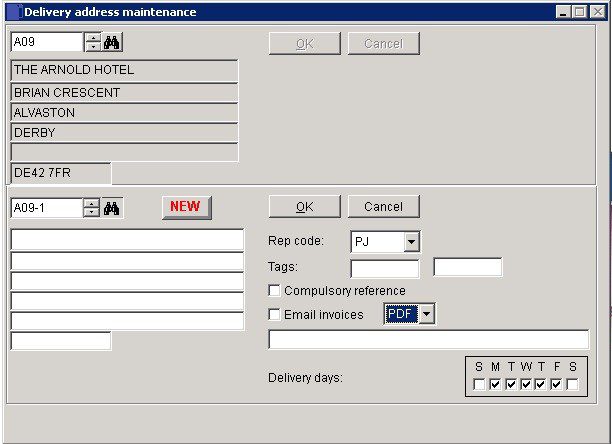
- Ledger Account: Select by Scrolling up and down arrows or clicking on Binoculars then press ‘OK’ to accept.
- Delivery Address: Enter Account Number in window and click on ‘OK’. Enter address details.
- Rep Code: Select from list.
- Compulsory reference: If reference is required to be on delivery notes please check.
- Tags: Customer specific information that can be displayed on stationery – 2 times >5 characters.
- Check delivery days that are appropriate.
- Click ‘OK‘ to save and close or ‘Cancel‘ to close without saving.

0 Comments