Warning – Delete Non-Empty Nominal Ledger Account
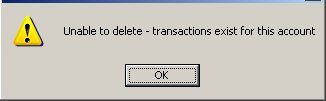
Appears when Attempting to delete an existing Nominal Account in Nominal Ledger Account Maintenance – see
Add & Edit Nominal Accounts.
Because… The Nominal Account you wish to delete has live transactions recorded against it in the Nominal Ledger. The system therefore cannot allow you to delete this live account as to do so would corrupt the database.
Therefore… You cannot delete this account at all during this accounting year.
Actions… Press OK and close the Nominal Ledger Account Maintenance form.
If you wish to delete the account you may do so only when the account has no transactions recorded against it in the nominal ledger.
For Profit & Loss type accounts, this will be immediately after the Nominal Year-End.
For Balance Sheet type accounts, this will be immediately after the Nominal Year-End providing the balance on the account is zero immediately before the Nominal Year-End. If there is a non-zero balance on the account immediately before Nominal Year-End, this will create an opening balance recorded against the account in the accounting period following Nominal Year-End and the system again cannot delete this account as to do so would lose this opening balance and corrupt the database.

0 Comments