SOP – Quotes To Follow Up Report
Purpose:
Lists by date to give orders where follow up dates have been entered. Report is in Date Order and shows Quotation Number, Customer, and Quote sales Value (ex VAT). Use this to help generate orders from outstanding quotes.
Processing:
On the main menu click Orders > Customers> Quotations >Reports > Follow Up Report
Select printer – see Printing Reports.
Populate form as required – see Quotations – Follow Up Report form – below.
Click OK to print/display/export to selected file type.
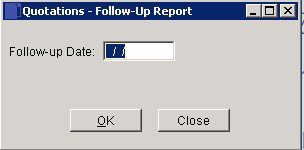
Date: Either: manual entry formatted as DD/MM/YY. Type over the parts of the date you wish to change – the system will skip over the “/” part itself. If the date you enter is invalid; the cursor will return to the start of the date and await a valid entry, or; click on the field to highlight data – white on a blue background – then right click to open the Calendar Menu – see Dates and Calendar.
Click on OK to print or export report or Close to abandon.
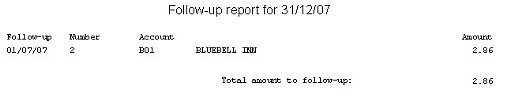

0 Comments