Products – Add And Edit Descriptions
Purpose:
These are a way of storing often repeated lines of text in Invoices which can then be called up by using a short code (or by scrolling/searching).
These are selected in the same way as products and services when producing sales invoices or credit notes – see Produce Sales Invoices, Produce Sales Credit Notes.
Processing:
On the main menu click Products > Create/Amend Descriptions.
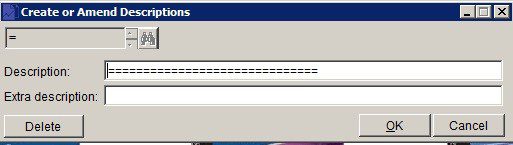
Use on invoices etc. as an underline.
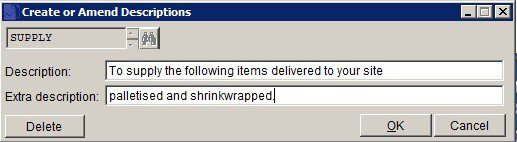
Either: Search or scroll to find an existing code, or type in a new code.
Complete or amend Description and Extra Description fields as you would like these to appear in invoices.
Click Delete to remove record – warning message box – click Yes to confirm delete, No to return to the form.
Click OK to accept and update records or click Cancel.

0 Comments