SOP – Cleardown Orders And/Or Quotations History
Purpose:
Use this to release storage space on your hard disk. To delete individual cancelled orders, see Sales Order Enquiry form. There are two menu options – one for Orders and one for Quotes – the process is the same.
Preparation:
Ensure all other users are off the System
Ensure you have a recent backup copy of your data – see Back Up Company Data.
Print a list of Completed Orders (as required) – see Print Orders List
Print a list of Completed Quotes (as required) – see List Customer Quotes
Processing:
On the main menu Click > Customer > Quotations > Quotation Cleardown; or Orders > Customer > Order Cleardown.
The same form is used for purging both orders and quote history from the system.
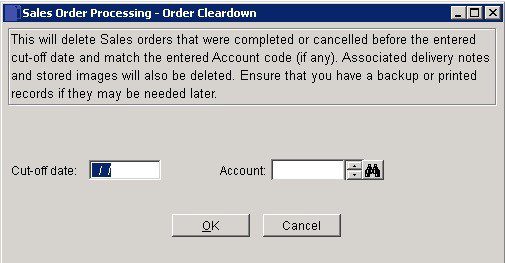
In the Cut-off date field – enter the cut-off date as Either:
manual entry formatted as DD/MM/YY. Type over the parts of the date you wish to change – the system will skip over the “/” part itself. If the date you enter is invalid; the cursor will return to the start of the date and await a valid entry, or click on the field to highlight data – white on a blue background – then right click to open the Calendar Menu – see Dates and Calendar.
In the Account field enter or search & select an individual customer account. Only Orders/Quotes for this customer will be cleared down.
Leave blank to clear down Orders/Quotes for all customers.
Click OK to open warning message box. Click Yes to cleardown , No to return to form
Message box confirms procedure complete, Click OK to close form..
Filing:
File hard copy of the reports (or pdf filed electronically) in a secure location. Label file with date of Cleardown and Cut-Off date.

0 Comments