Set Up – Company Details
You must enter your Company details – name, address, telephone, web site etc.
These can then be displayed on business documents – invoices, statements etc. – and reports.
On main menu View > Parameters > General and enter details in the Company Details tab. Other tabs will be dealt with
later in the Parameters section.
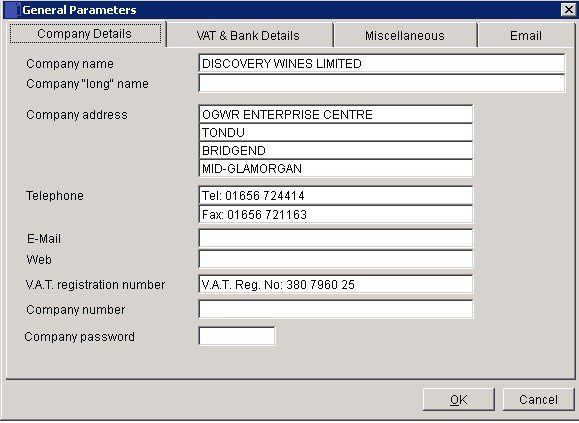
- Name: Up to 40 characters for ‘Usual’ Name.
- Long Name: Up to 80 characters for full registered name.
- Full Address to show on invoices etc.
- 2 Lines for Telephone, Fax or Mobile numbers.
- Email: Your Company’s General Email address – may be info@ or enquiries@
- Web: Your Company’s Web Site address.
- VAT: If an exporter, put GB in front of number.
- Enter your Company Registration number.
- If required enter password here and store in safe place -Max 8 characters – will encrypt. This will be asked for whenever you open the company. See also Set Passwords to Control Security.
- Click ‘OK‘ to save or ‘Cancel‘ to clear and close without saving .

0 Comments