Warning – EPOS Price Matrix
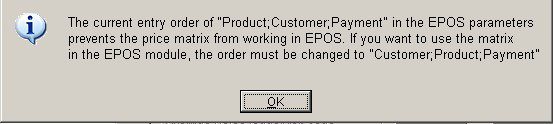
Appears during Stock and EPOS parameter settings.
Because… EPOS parameters allows the user to select the transaction entry order:
- Select Products; Select Customer; Delivery; Payment.
- Select Customer; Select Products; Payment.
The Price Matrix can work only if the user first selects the Customer and then selects the Products.
Therefore… Price Matrix cannot work with EPOS with the first of the transaction entry order options.
Actions … Either:
- disable Price Matrix.
- change the transaction entry order.
- ignore knowing that Price Matrix will be disabled with EPOS.

0 Comments